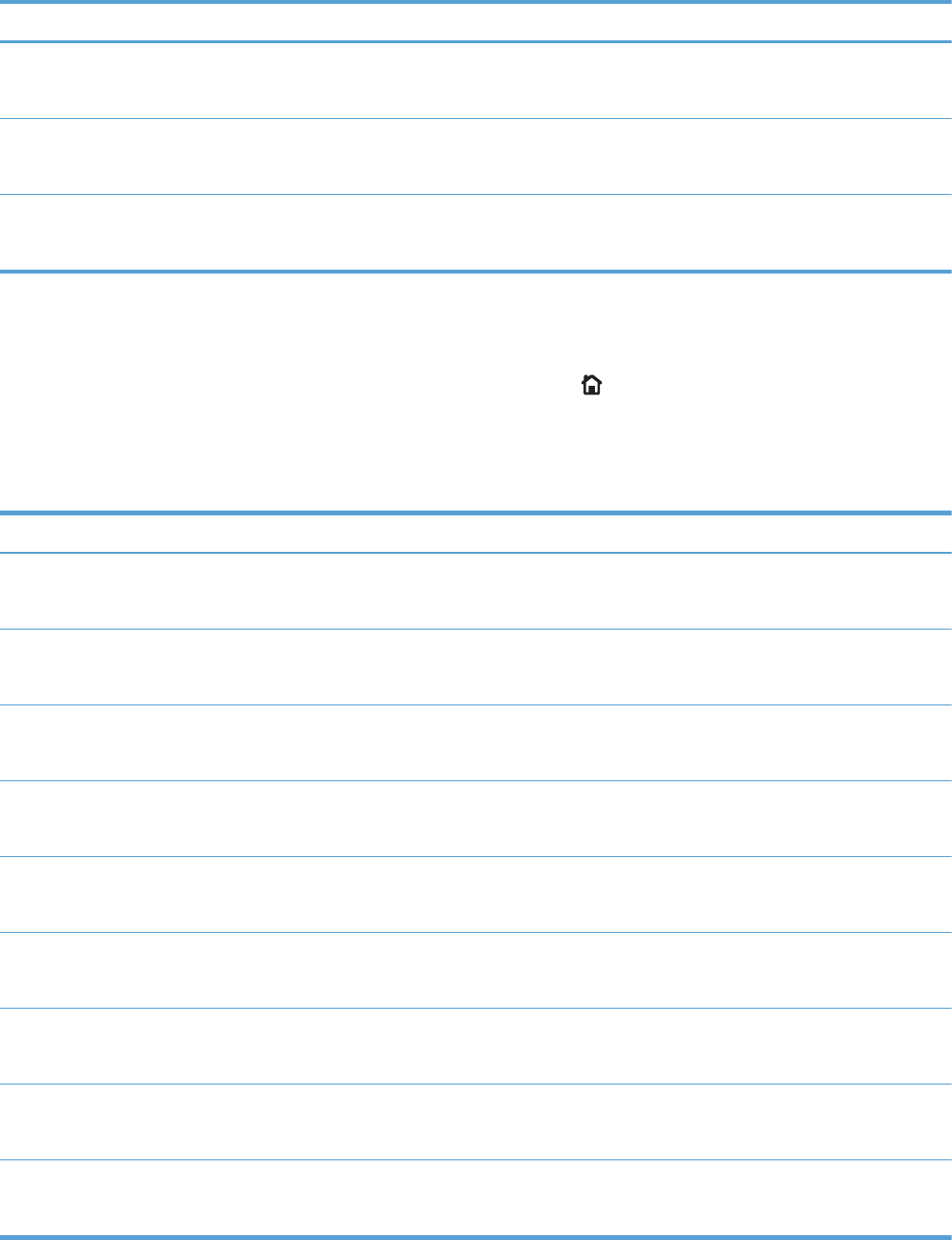
Table 2-8 Manage Supplies menu (continued)
First level Second level Third level Values
Supply Messages Low Message On*
Off
Level Gauge On*
Off
Reset Supplies New Maintenance Kit No
Yes
Manage Trays menu
To display: At the product control panel, press the Home button, select the Administration
menu, and then select the Manage Trays menu.
In the following table, asterisks (*) indicate the factory default setting.
Table 2-9 Manage Trays menu
First level Values
Use Requested Tray Exclusively*
First
Manually Feed Prompt Always*
Unless Loaded
Size/Type Prompt Display*
Do Not Display
Use Another Tray Enabled*
Disabled
Alternative Letterhead Mode Disabled*
Enabled
Duplex Blank Pages Auto *
Yes
Tray 2 Model Standard Tray
Custom Tray
Image Rotation Standard
Alternate
Override A4/Letter Yes*
No
ENWW
Administration menu
25


















