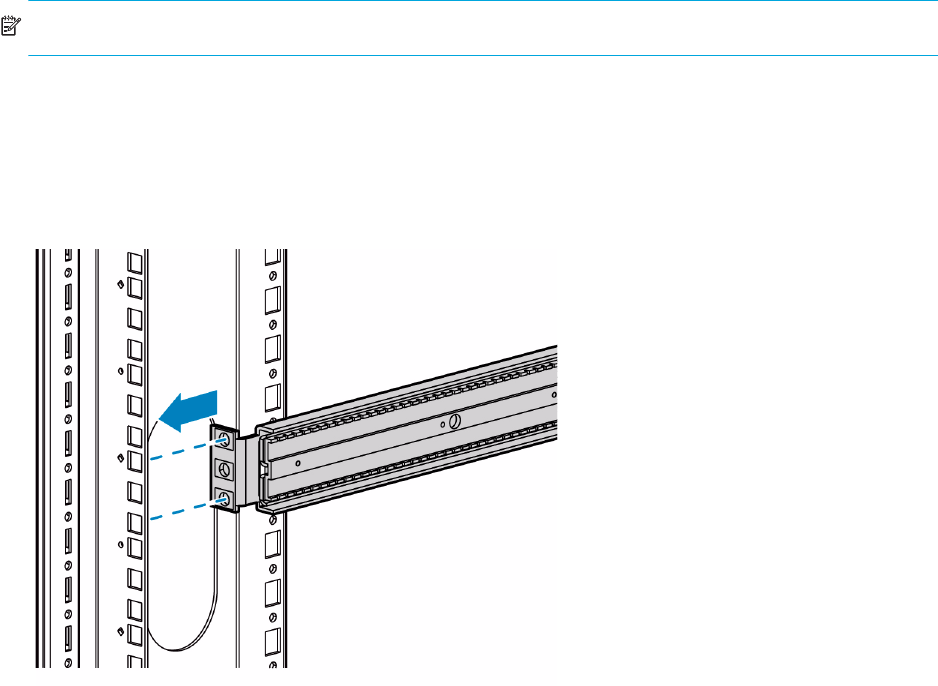
N1200-320 4Gb Network Storage Router user and service guide 15
Attach the outer rail assembly to the rack
NOTE: The size of the router and the rail assembly is 1U.
1. Determine the correct rack location.
2. Align the three screw holes on the front of the outer rail assembly with the front of the rack. All three
holes must be exactly aligned.
3. With the outer rail assembly flush against the inside front of the rack, insert two 10-32 x 6 Phillips
screws, and tighten. Do not insert a screw in the center hole of the bracket.
Figure 5 Attaching the outer rail assembly to the rack


















