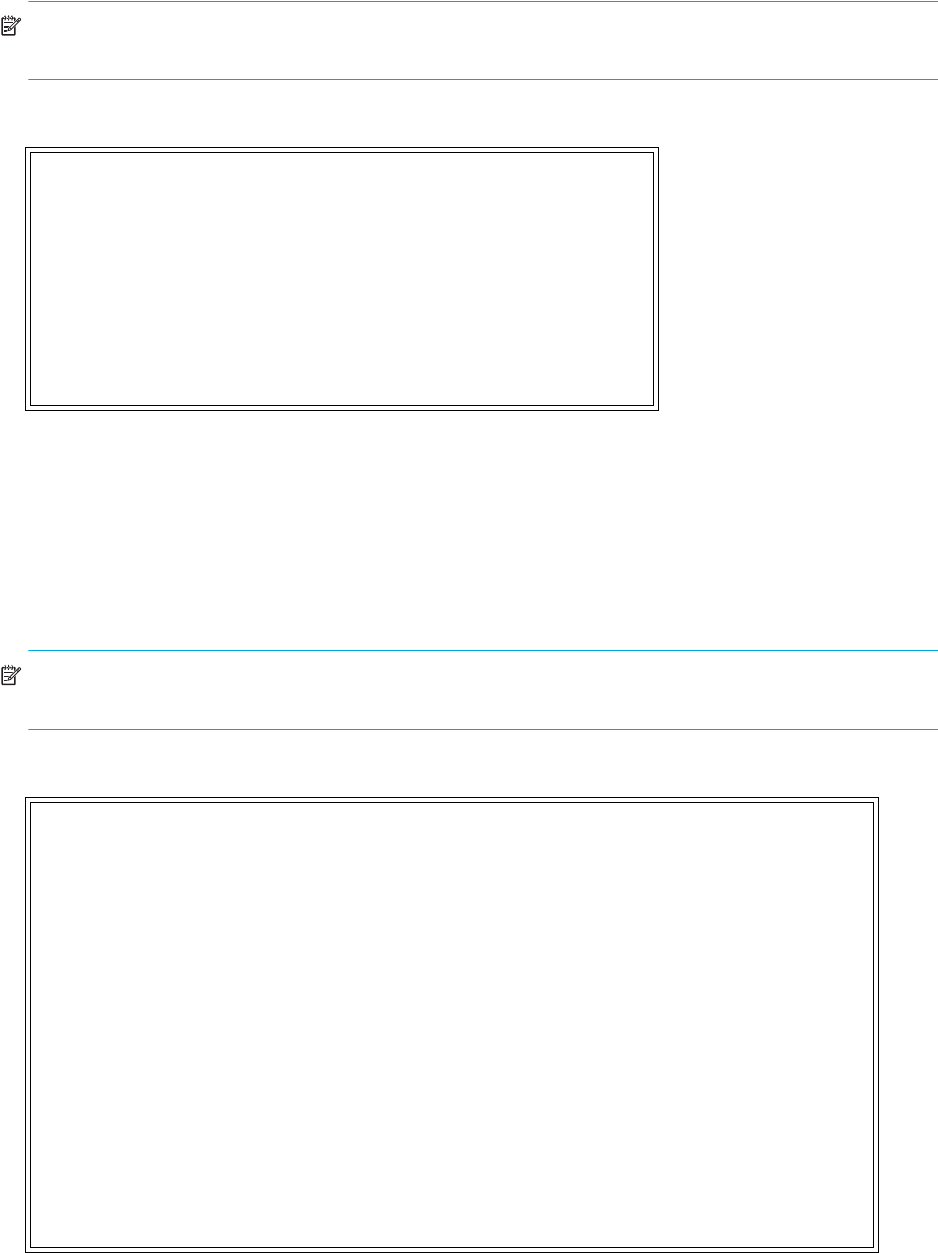
80 Using the Command Line Interface
Real-Time clock configuration
When this option is selected from the Perform Configuration menu, the System Clock Setup menu appears.
NOTE: The time is based on a 24-hour clock. There is no a.m. or p.m. designation. For example: 1:00
p.m. is 13 hours 00 minutes or 13:00.
Figure 58 System clock setup menu
-
Select 1 to set the clock. A series of three prompts appear allowing the set up of 24 hour time (hh:mm:ss),
current date (mm/dd/yyyy), and the day of week (SUN, MON, TUE, WED, THU, FRI, SAT). For time, it is
not necessary to enter the seconds, that is, hh:mm is an acceptable format. For the date, the month and
day can be entered as single digits, for instance 6 instead of 06.
Active fabric configuration
When this option is selected from the Perform Configuration menu from the Main menu, the Active Fabric
menu appears.
NOTE: An Active Fabric Controller LUN is needed when using Library & Tape Tools to upgrade the
network storage router firmware, and to generate support tickets.
Figure 59 Active fabric configuration menu
• Select 1 to change the number of network storage router LUNs reported by the network storage router.
This value can be set to a number in the range of 0 to 4.
System Clock Setup Menu
X.XX.XX XXXXXX XXXXXXXXXXXXXXXX
07/7/2005 08:56:22
TUESDAY, Date: 07/7/2005, Time: 08:56:22
1) Set clock
X) Return to previous menu
Active Fabric Configuration Menu
X.XX.XX XXXXXX XXXXXXXXXXXXXXXX
07/7/2005 08:56:22
Current Active Fabric Configuration:
Server Free Backup Mode : DISABLED
Number of network storage router LUNS (0-4) : 1
network storage router LUNS in auto-assigned map go: last
1) Change number of network storage router LUNs
2) Change location of luns in auto-assigned map
X) Return to previous menu


















