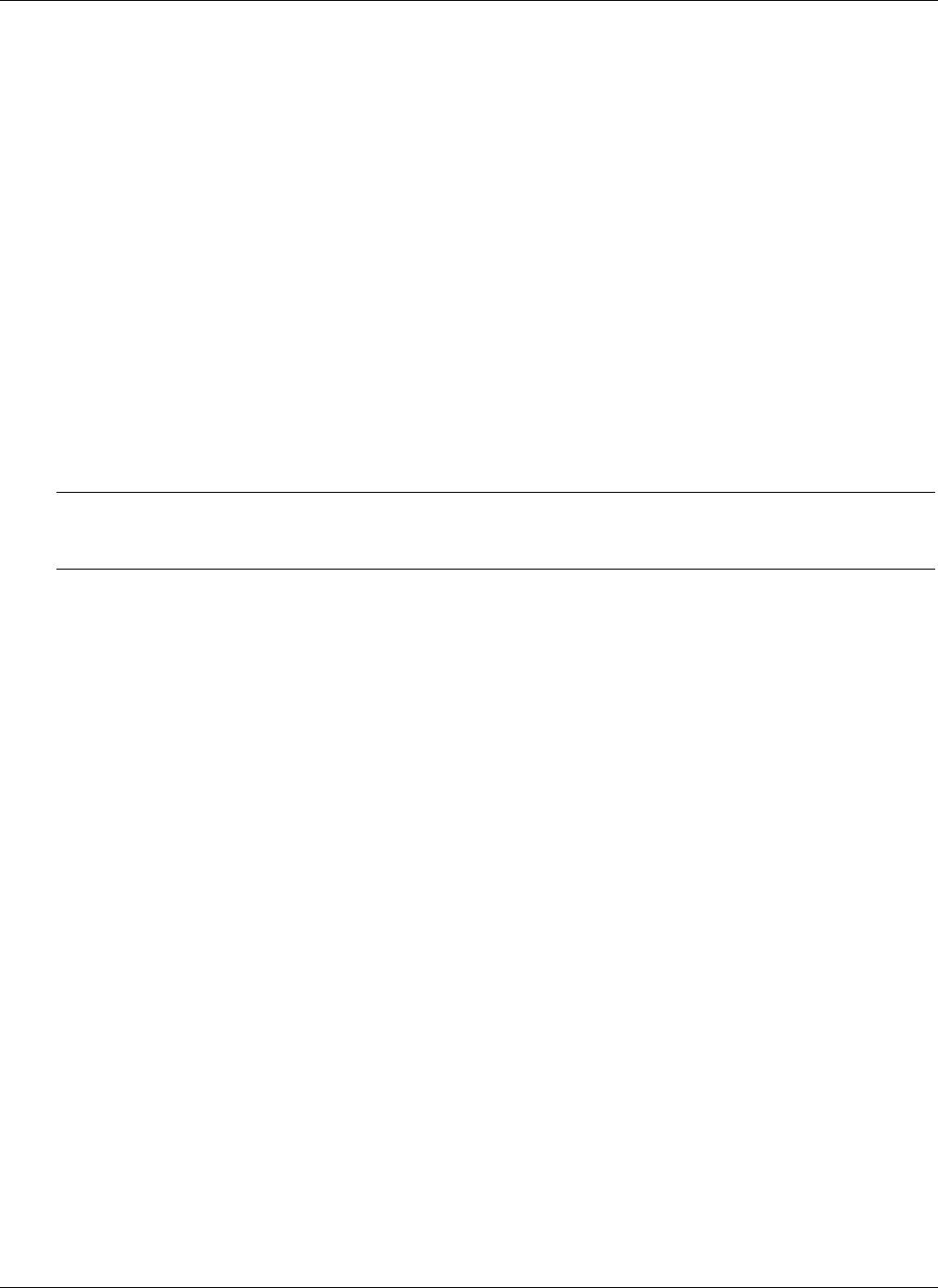
VA 7100/7400 Cluster Installation Guide
10/12/01 29
13. Perform step 12 above to edit the policy setting for each of the following user rights:
o Load and unload device drivers
o Act as part of the operating system
o Back up files and directories
o Increase quotas
o Increase scheduling priority
o Lock pages in memory
o Log on as a service
o Restore files and directories
In the right-hand pane of the Group Policy window shown in step 11, each of the above user rights must contain
the term Cluster Group, preceded by the hosting (NTENG) domain designation. In the case of Load and
unload device drivers, the following two groups must also be specified:
o Enterprise admins
o Domain admins
NOTE The Security Policy Setting window shown in step 12 is an example of what policy settings
should look like for all user rights explicitly defined, with the exception of Load and unload
device drivers.
14. When all user rights listed in step 13 have been defined, close the Group Policy window shown in step 11, and
then click OK in the Security Policy Setting window shown in step 12.
15. If logged into the domain controller, log off at this time.


















