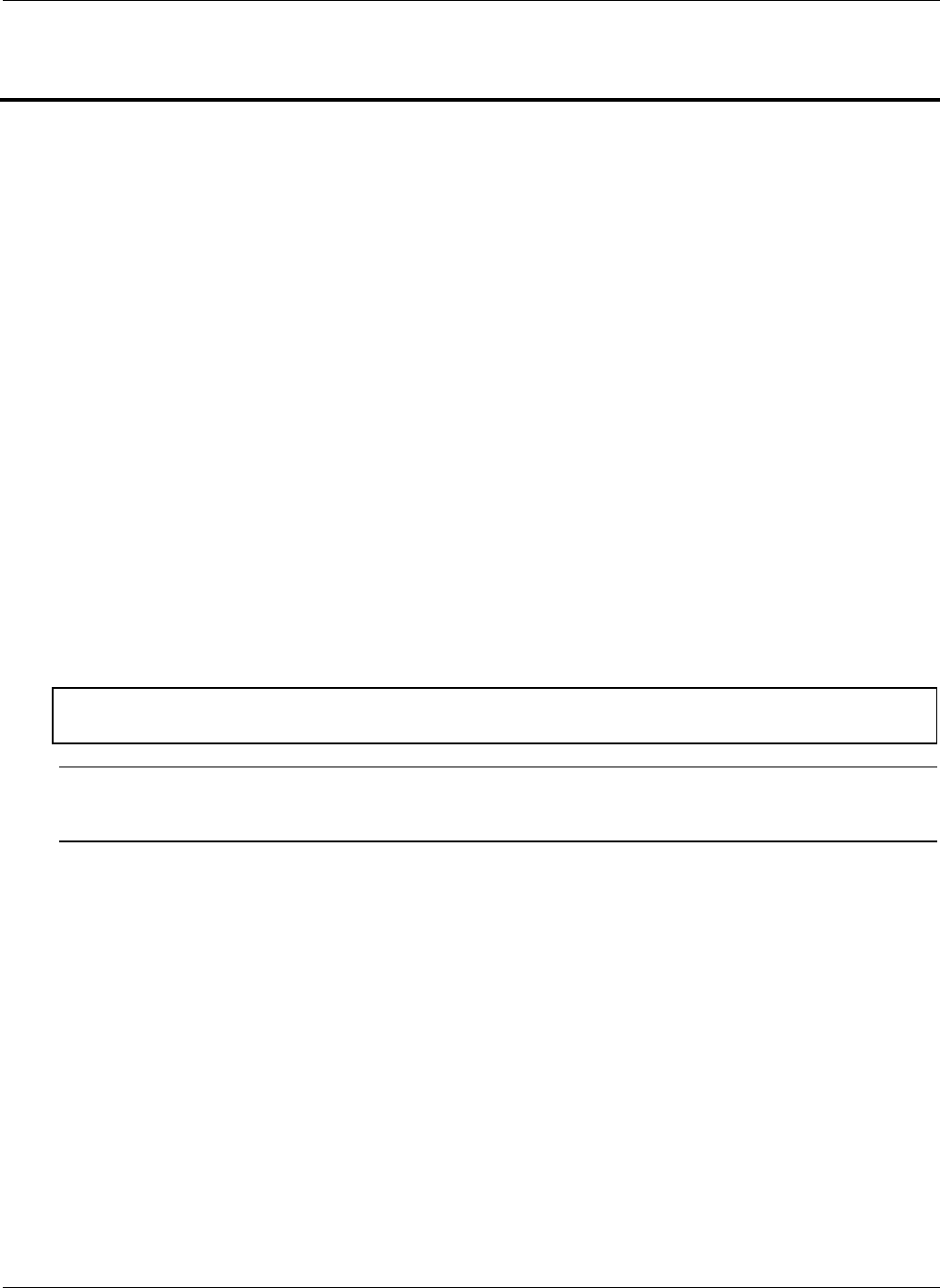
VA 7100/7400 Cluster Installation Guide
10/12/01 5
3 Configuring the Virtual Array
Introduction
This chapter contains detailed instructions for setup and configuration of the virtual array.
Preliminary Operations
The following preliminary operations must be successfully completed before beginning the Virtual Array Setup and
Configuration Procedure.
1. Ensure that all requirements detailed in chapter 2 have been thoroughly reviewed and successfully completed.
2. Storage array is powered up.
3. Node 1 (primary node) is powered up and running.
4. Verify that all network cables and fiber cables are connected correctly and securely. The HBAs should display a
flashing green light and a constant orange light. The orange light indicates that a link has been established.
5. The CD included in the VA equipment shipment should contain Surestore Command View SDM software.
Refer to the Equipment Required paragraph of chapter 2. This CD contains all required management software.
6. If applicable, the local RAID disk arrays on both nodes and external storage array must be configured identically.
For example, use the same driver letters and labels for local hard drives, CD-ROMs, and drives on the external
disk storage array. Otherwise, the cluster will not function after fail-over from active node to passive node.
Refer to the Hardware Connections paragraph of chapter 2.
7. If applicable, ensure that the Backend and VPN network interfaces are disconnected. They can be reconnected at
the completion of this procedure. Refer to the Hardware Connections paragraph of chapter 2.
CAUTION The storage array should be powered up before either server node is powered up. Also, power
down both server nodes before the storage array is powered down.
NOTE Ensure that the latest version of the HP Surestore Command View SDM software is being used.
Refer to the Equipment Required and Applicable Documents/Reference Material paragraphs of
chapter 2.


















