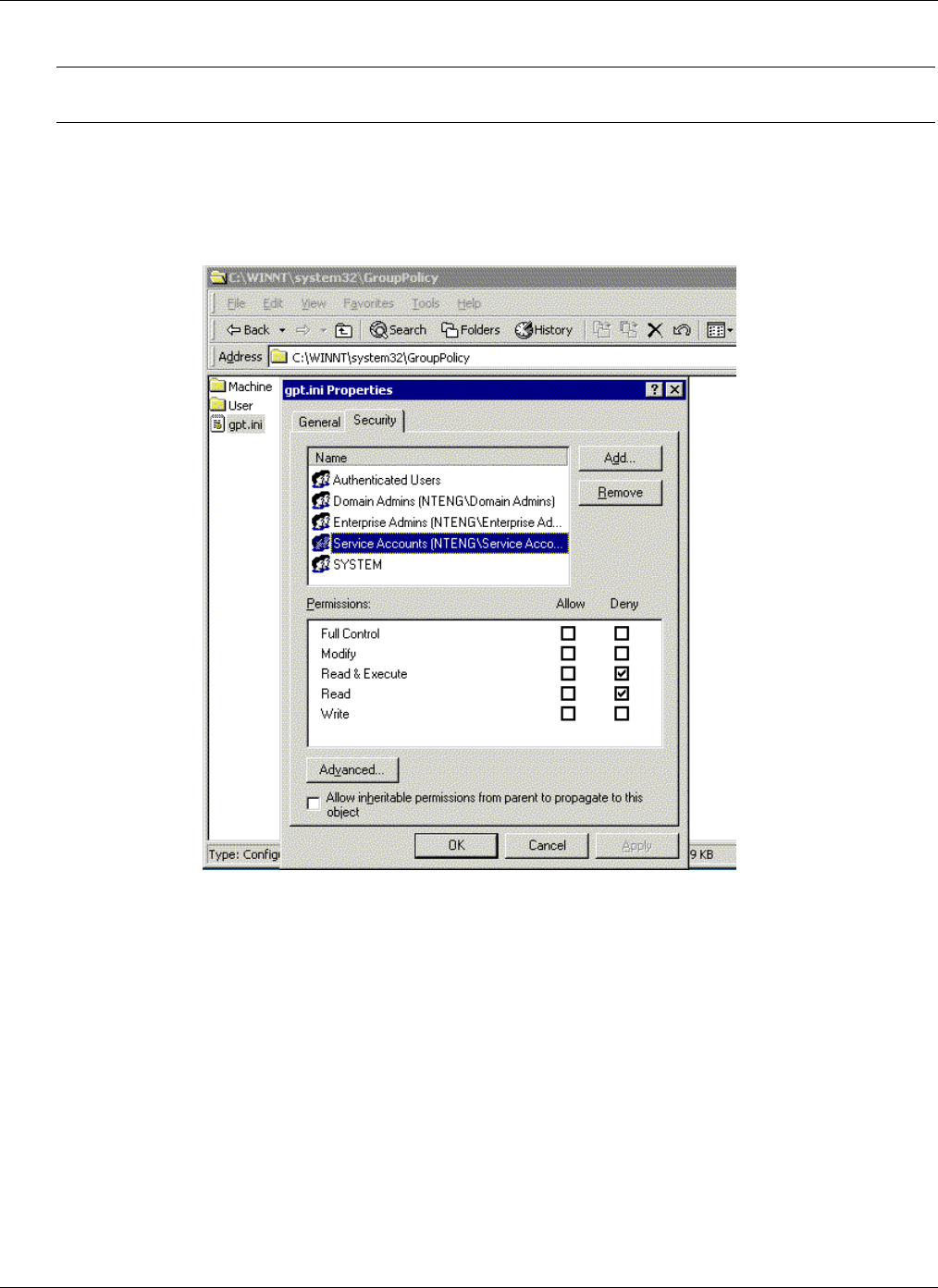
VA 7100/7400 Cluster Installation Guide
10/12/01 30
NOTE The following two steps are to be performed locally on each cluster node. Log on to each node
individually to perform these steps.
16. Open the directory C:\winnt\system32\group_policy. Set the Permissions on the gpt.ini file by right-clicking on
the file, select Properties, and then go to the Security tab. Click Add, select Service Accounts, then click OK.
Set the Permissions for the Service Accounts group to explicitly deny Read & Execute, and Read access, as
shown below. Then, click OK.
17. Finally, refresh the local machine policy on the cluster nodes by opening a command prompt and typing the
following:
C:\> secedit /refreshpolicy machine_policy /enforce
This completes creation of the Cluster Group GPO. Proceed to Chapter 5, Node 1 (Primary Node) Configuation.


















