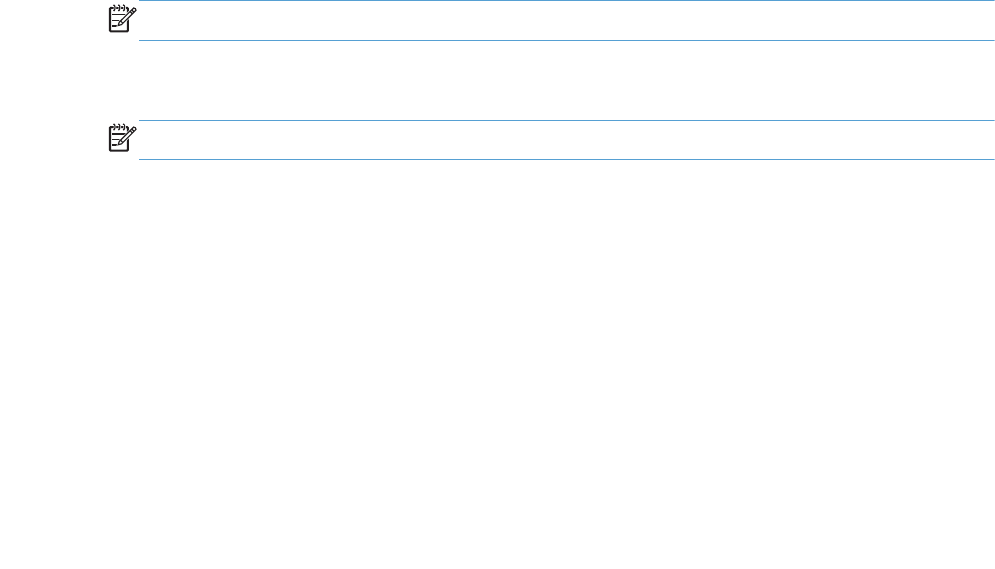
5. Select the 12-hour clock or 24-hour clock.
6. Use the keypad to enter the current time, and then touch the OK button.
7. Select the date format.
8. Use the keypad to enter the current date, and then touch the OK button.
9. From the Fax Setup menu, touch the Basic Fax Setup menu, and then touch the Fax Header
menu.
10. Use the keypad to enter your name and fax's telephone number when prompted, and then touch
the OK button.
NOTE: The maximum number of characters for the fax number is 20.
11. Use the keypad to enter your company name or other header identifying information, and then
touch the OK button.
NOTE: The maximum number of characters for the fax header is 25.
Include common localized characters
When using the control panel to enter text, or to enter a name for a one-touch key, speed-dial entry,
or group-dial entry, touch the 123 button to open a keypad that contains special characters.
Use the phone book
You can store frequently dialed fax numbers (up to 75 entries) either as individual fax numbers or as
other phone book fax number entries.
130 Chapter 12 Fax ENWW


















