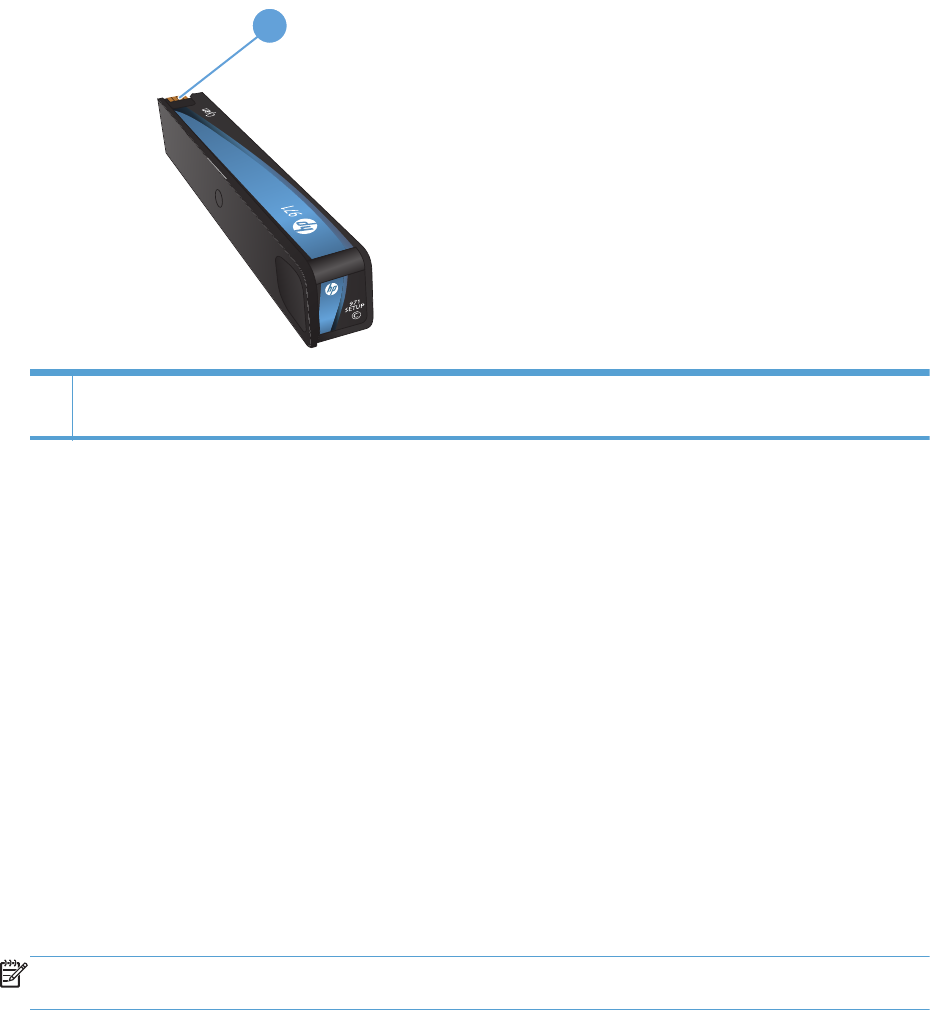
Supplies views
Ink cartridge view
1
1 Metal connector and ink nozzle. Do not touch. Fingerprints may cause supply error messages. Dust may also cause
supply error messages; do not leave ink cartridges outside the product for prolonged periods of time.
Manage ink cartridges
Correctly using, storing, and monitoring the ink cartridge can help ensure high-quality print output.
Change settings for ink cartridges
Print when an ink cartridge is at estimated end of life
Supply-related notifications are communicated on the product control panel.
●
A <Supply> Low message—where <Supply> is the cartridge—appears when an ink cartridge is
nearing the estimated end of its useful life. Printing can continue, but consider having a
replacement supply on hand.
●
A <Supply> Very Low message appears when the ink cartridge is near its estimated end of
useful life. Have a replacement ink cartridge on hand.
●
<Supply> Out of Ink message appears when the ink cartridge is empty.
NOTE: Although using the Continue setting allows printing beyond Very Low without replacing the
cartridge, the product will shut down before any print problems occur.
62 Chapter 7 Ink cartridges ENWW


















