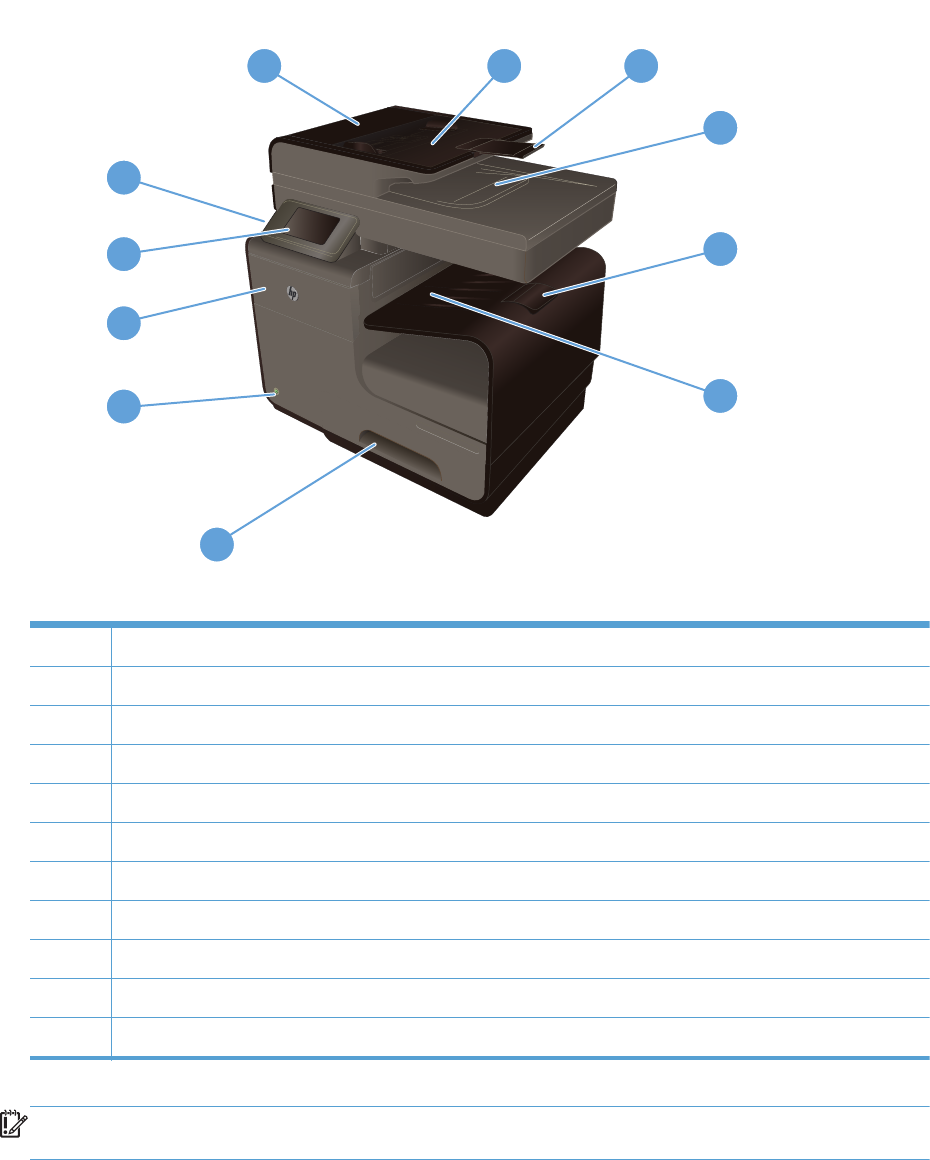
Product views
Front view
10
11
1
8
9
7
2
3
4
5
6
1 Document feeder cover, provides access for clearing jams
2 Document feeder input tray
3 Document feeder input tray extension
4 Document feeder output bin
5 Output bin extension
6 Output bin
7 Tray 2 - Main paper tray
8 On/Off button
9 Ink cartridge door
10 Color touch screen control panel
11 USB 2.0 port
IMPORTANT: Caution should be taken when moving the printer since tilting at an angle of > 15
degrees could result in ink leakage, especially soon after startup.
ENWW
Product views
5


















