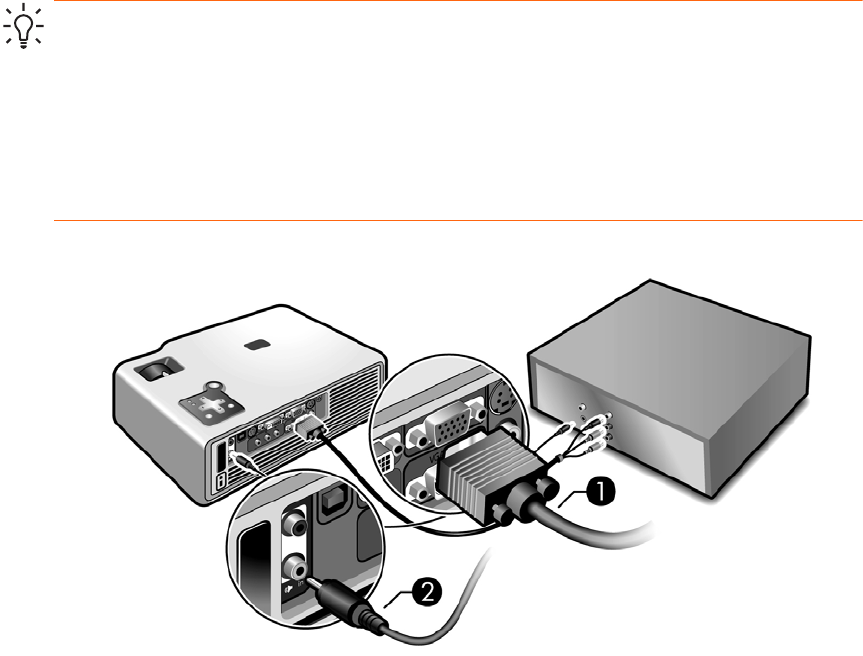
Setting up the projector 19
Connecting a component-video source with a component-to-VGA
cable
Examples: Cable boxes, DVD players, satellite receivers, and audio-video receivers
Requires:
• Component-to-VGA cable
1
• Audio cable, mini-phone 2 (optional)
TIP: Many DVD players and other high-quality video devices provide component video output
through three RCA connectors (which might be labeled YPbPr or YCbCr). Connect the
component-to-VGA cable to the video device’s RCA connectors and the projector’s VGA-in
port.
If possible, configure the video source to use progressive scan output, such as 480p, 575p,
or 720p. For additional information, refer to the user documentation provided with the video
source.


















