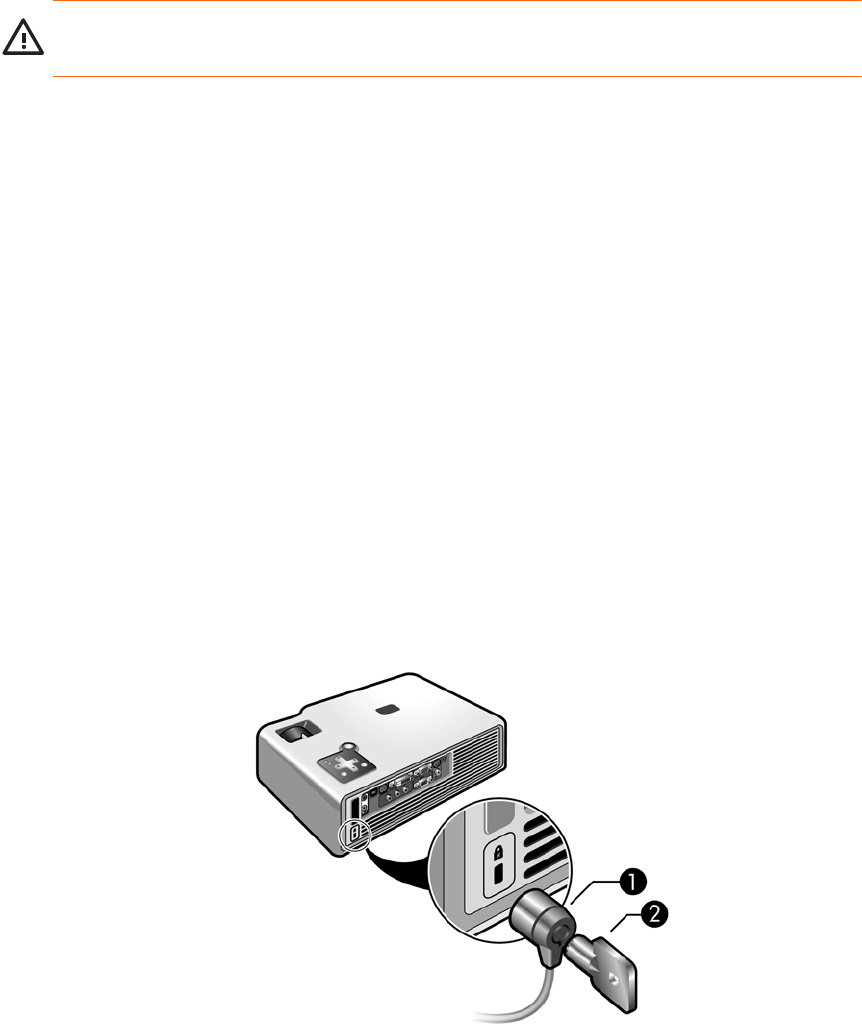
Installing the projector 45
Installing on the ceiling
WARNING! To minimize the risk of injury from improperly installed equipment, it is
recommended that a professional installer performs the ceiling installation.
1. Attach the projector to the ceiling using an HP ceiling mount kit. Refer to the installation
instructions provided with the ceiling mount kit.
2. After the projector is mounted on the ceiling, adjust the projector settings to match this
setup. Press enter, go to Setup > Projector position, and select Front Ceiling.
Installing for rear projection
1. Place the projector 1.2 to 10 m (4 to 33 ft) behind a translucent screen that is designed for
rear projection.
See “Setting up the projector,” or “Installing on the ceiling,” above, for more instructions.
2. Press enter, go to Setup > Projector position. Then select Rear Table or Rear Ceiling.
Locking the projector
The projector includes a built in slot to secure the projector with a cable and lock (such as the
Kensington MicroSaver lock system, available at many computer stores).
1. Wrap the cable around a secure object, such as a table leg. Loop the cable to create a slip
knot around the stationary object, and be sure it cannot slip off.
2. Insert the lock
1 into the hole and twist the key 2.


















