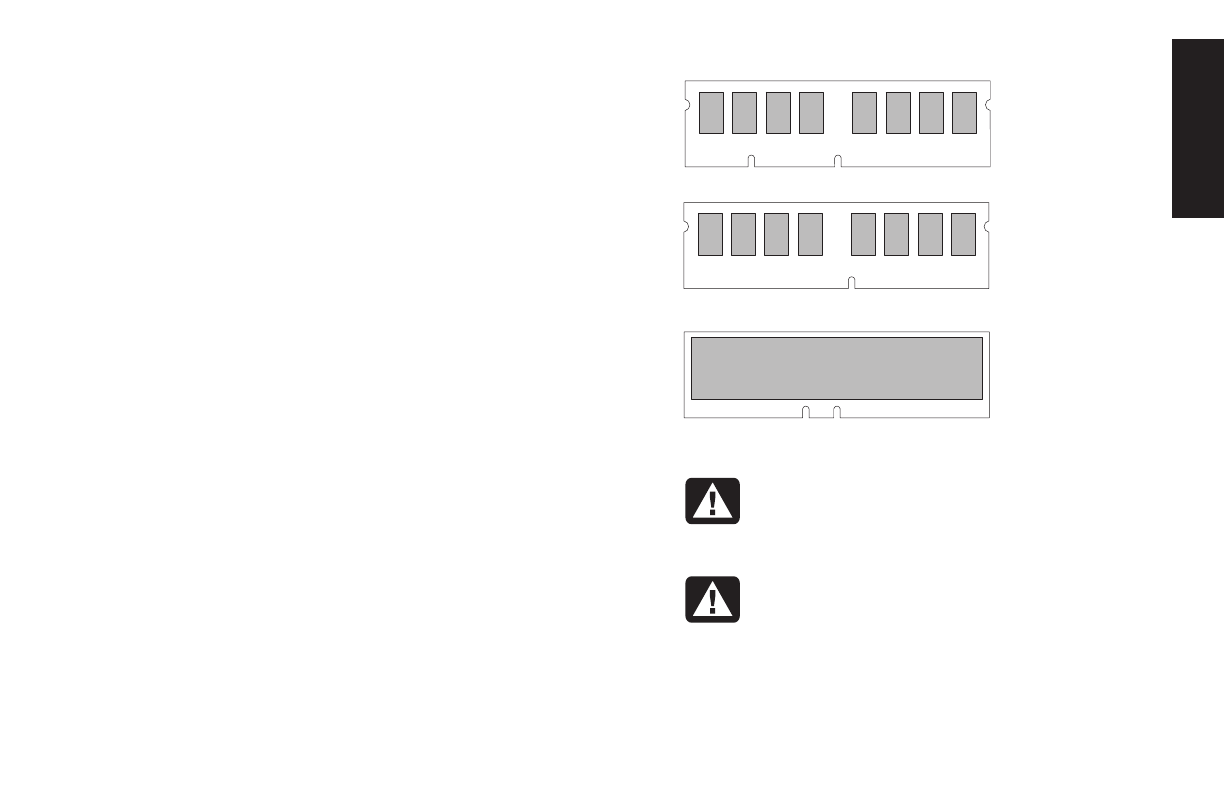
upgrading and servicing the pc
7
Filename: ma1rwtc.doc Title: HP-Print2k.dot
Template: HP-Print2K.dot Author: WASSER, Inc. Last Saved By: WASSER, Inc.
Revision #: 161 Page: 7 of 46 Printed: 04/26/01 09:20 AM
English
Adding Memory
The motherboard contains sockets for either
DIMMs (dual in-line memory modules), DDR
DIMMs (double data rate dual in-line memory
modules), or RIMMs (Rambus in-line memory
modules), depending on which HP Pavilion
model you have. To determine which type of
memory module your HP Pavilion uses, go to the
HP At Home Web site listed in the
Warranty and
License Information
, and look at the online
HP Pavilion technical specifications.
The motherboard contains 168-pin DIMM
sockets, 184-pin DDR DIMM sockets, or 184-pin
RIMM sockets. The exact number of sockets
depends on which model you have.
DIMM
RIMM
DDR DIMM
Warning:
Using the wrong type of
memory module could damage the
system.
Avertissement :
L’utilisation d’un type
inapproprié de module de mémoire peut
endommager votre système.


















