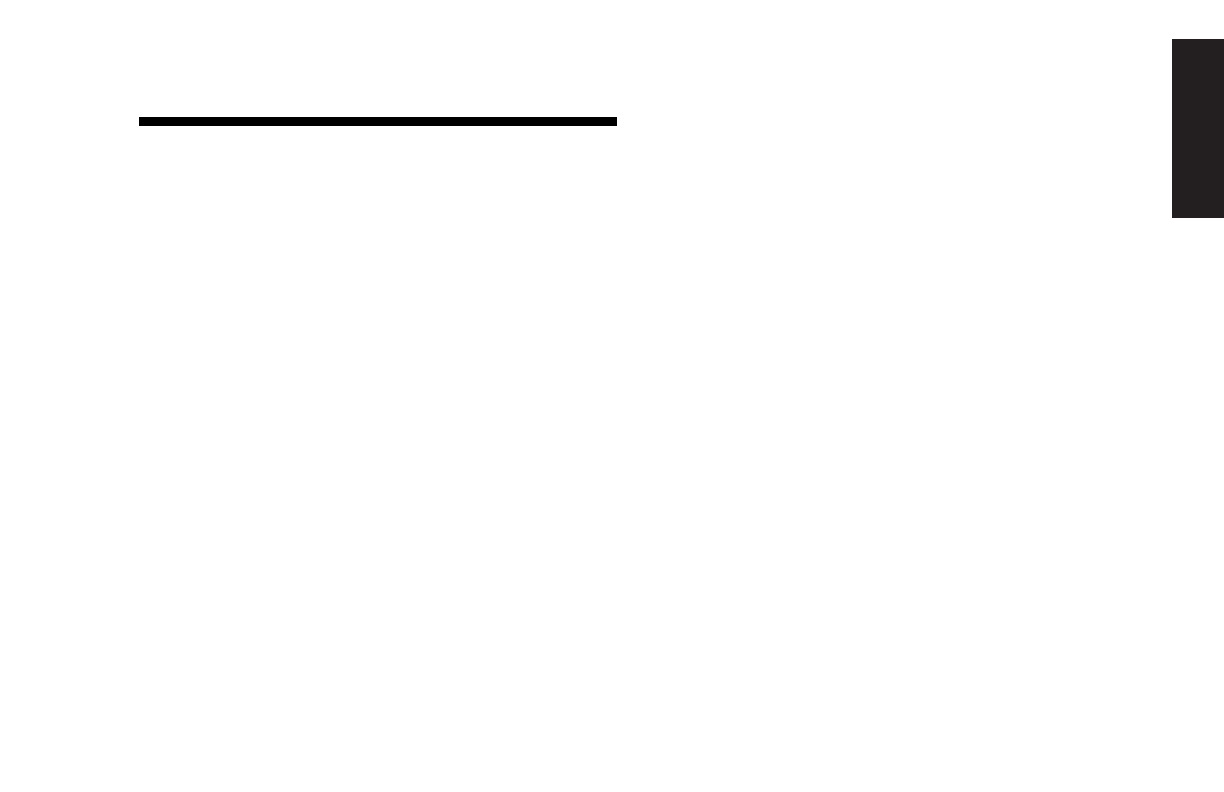
upgrading and servicing the pc
iii
Filename: ma1rwtc.doc Title: HP-Print2k.dot
Template: HP-Print2K.dot Author: WASSER, Inc. Last Saved By: WASSER, Inc.
Revision #: 161 Page: 3 of 46 Printed: 04/26/01 09:20 AM
English
Features of the HP Pavilion home PC .... 1
Opening the Computer ......................... 2
Before You Begin .............................................. 3
Removing the Side Panel ................................... 4
Removing the Fan Duct...................................... 5
Removing the Drive Cage .................................. 6
Adding Memory................................... 7
DIMMs ............................................................ 8
DDR DIMMs ..................................................... 8
RIMMs............................................................. 8
Installing a Memory Module .............................. 9
Removing a Memory Module ........................... 11
Installing Add-In Cards....................... 12
What Is Plug and Play? ................................... 14
If the New Card or Device Isn’t Working ........... 14
Adding and Removing Drives............. 15
Installing a Second Hard Drive......................... 15
Removing the Preinstalled Hard Drive ............... 16
Replacing the Diskette Drive............................. 17
Replacing the Optical Drive ............................. 18
Replacing the Battery......................... 20
Closing the Computer......................... 21
Replacing the Drive Cage................................ 21
Replacing the Fan Duct ................................... 23
Replacing the Side Panel................................. 23
Regulatory and Safety Information .... 25
ENERGY STAR Compliance ............................. 28
Operating Specifications ................................. 41
Index ................................................ 42
Contents


















