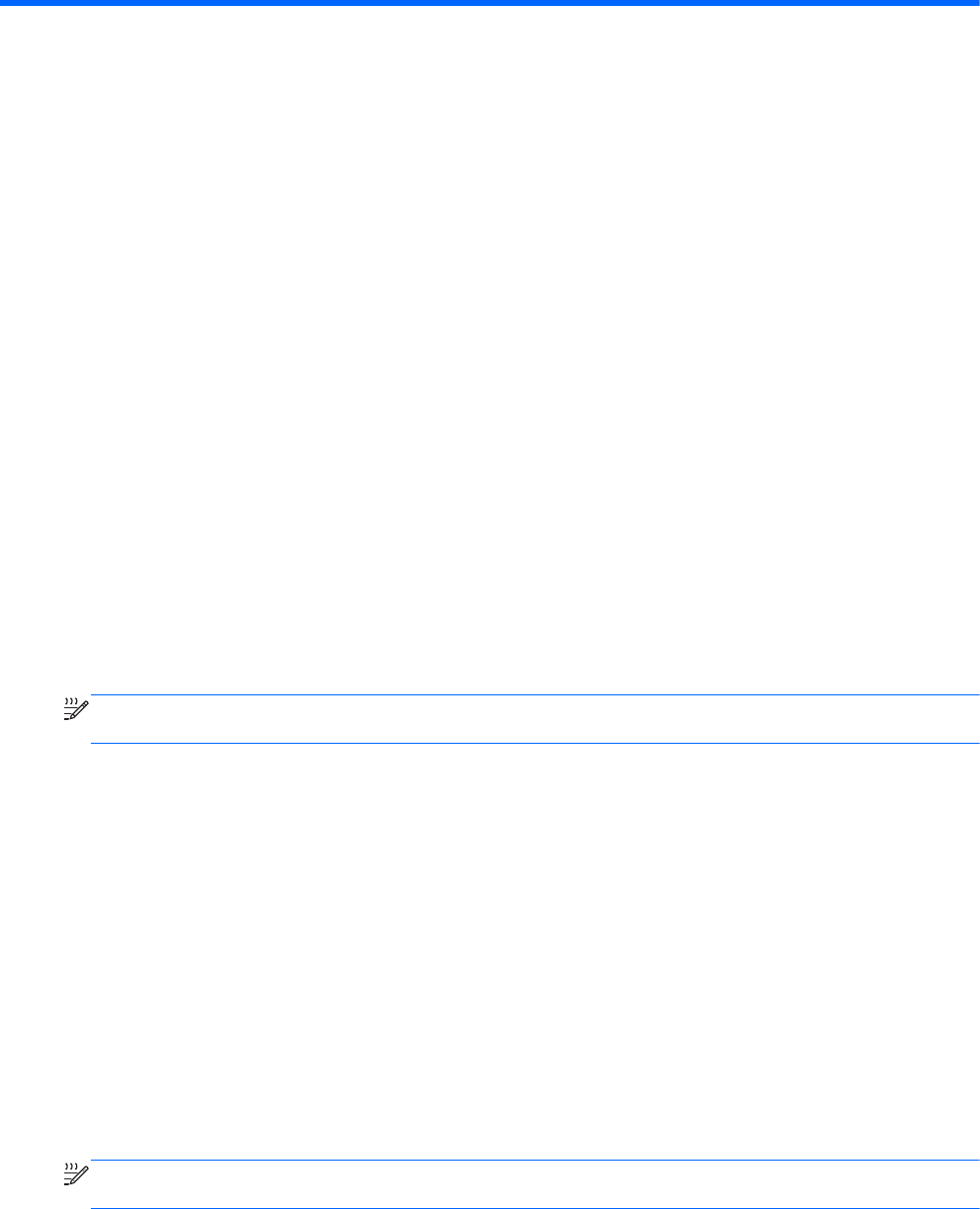
11 Computer Management
Using Client Management Solutions
Client Management Solutions software provides standards-based solutions for managing client (user)
desktop, workstation, notebook, and tablet computers in a networked environment.
Client management includes the following key capabilities and features:
●
Initial software image deployment
●
Remote system software installation
●
Software management and updates
● ROM updates
● Tracking and security of computer assets (the hardware and software installed on the computer)
●
Fault notification and recovery of certain system software and hardware components
NOTE: Support for specific features described in this section may vary, depending on the computer
model and/or the version of the management software installed on the computer.
Configuring and deploying a software image
The computer is shipped with a preinstalled system software image. The initial software image is
configured during the first-time setup of the computer. After a brief software "unbundling" occurs, the
computer is ready to be used.
A customized software image can be deployed (distributed) in one of the following ways:
●
Installing additional software applications after unbundling the preinstalled software image
●
Using software deployment tools, such as Altiris Deployment Solutions, to replace the
preinstalled software with a customized software image
●
Using a disk-cloning process to copy the contents from one hard drive to another
The deployment method you use depends on your organization's technology environment and
processes.
NOTE: Computer Setup and other
system features provide further assistance with configuration
management and troubleshooting, power management, and the recovery of system software.
Using Client Management
Solutions 75


















