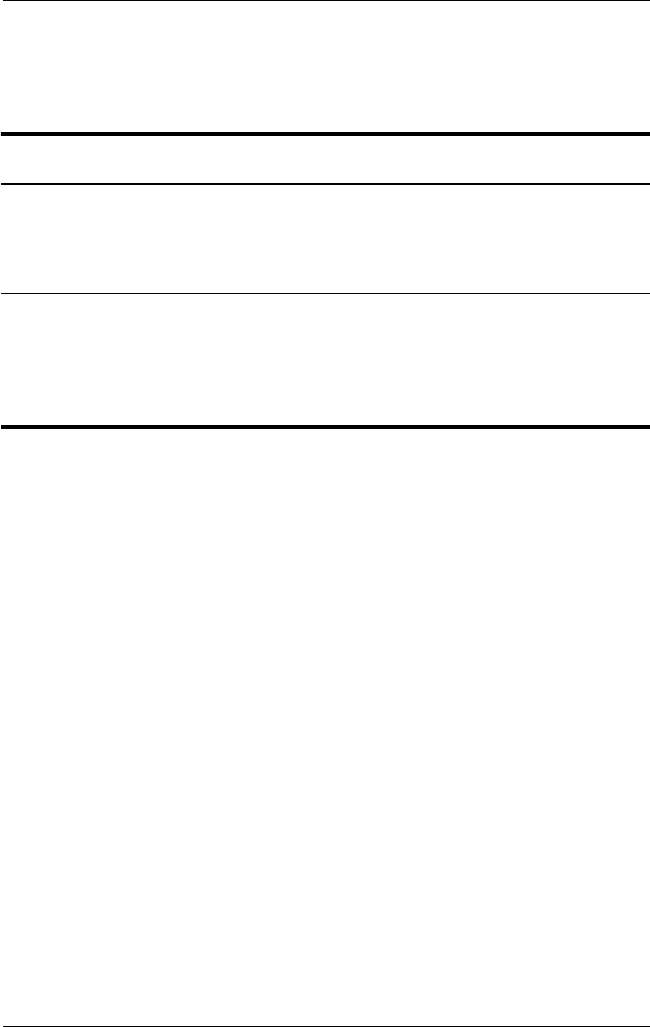
Removal and Replacement Procedures
Maintenance and Service Guide 5–11
5.5 Optical Drive
1. Prepare the notebook for disassembly (Section 5.3).
2. Remove the hard drive cover (Section 5.3).
Optical Drive Spare Part Number Information
For use on HP Pavilion ze2000 models
8X DVD-ROM Drive
24X DVD/CD-RW Combo Drive
8X DVD±RW/R and CD-RW Combo Drive
381399-001
381401-001
381403-001
For use on Compaq Presario M2000 models
8X DVD-ROM Drive
24X DVD/CD-RW Combo Drive
8X DVD±RW/R and CD-RW Combo Drive
24X CD-ROM Drive
381400-001
381402-001
381404-001
382395-001


















