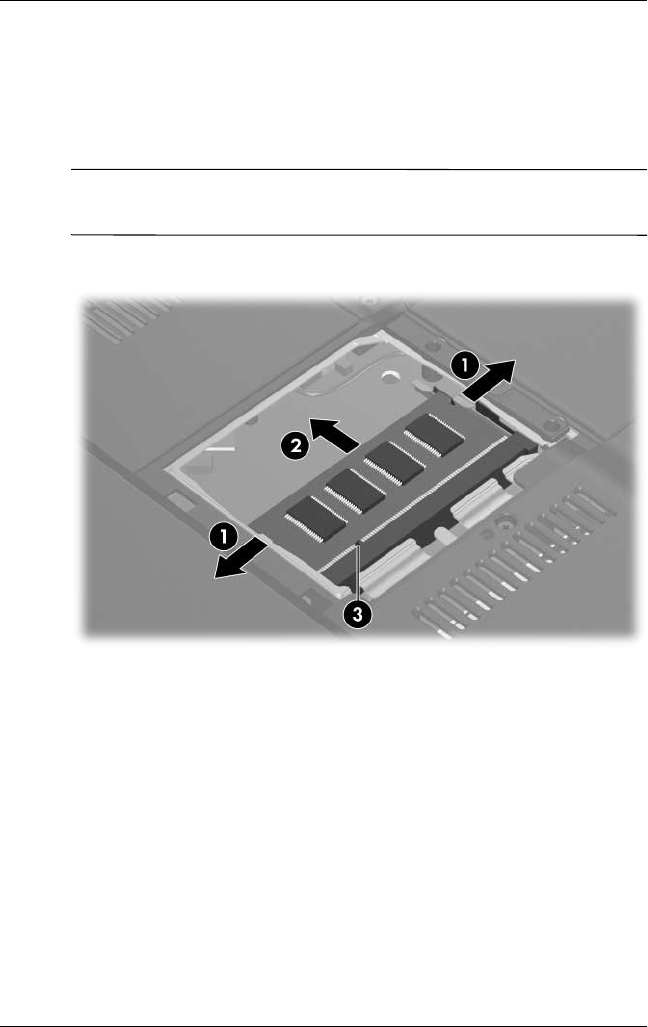
Removal and Replacement Procedures
Maintenance and Service Guide 5–15
5. Spread the retaining tabs 1 on each side of the memory
module socket to release the memory module. (The right side
of the module rises away from the notebook.)
6. Slide the module away from the socket at an angle 2.
✎
Note that memory modules are slotted 3 to prevent incorrect
installation into the memory module socket.
Removing the Memory Module
Reverse the above procedure to install a memory module.


















