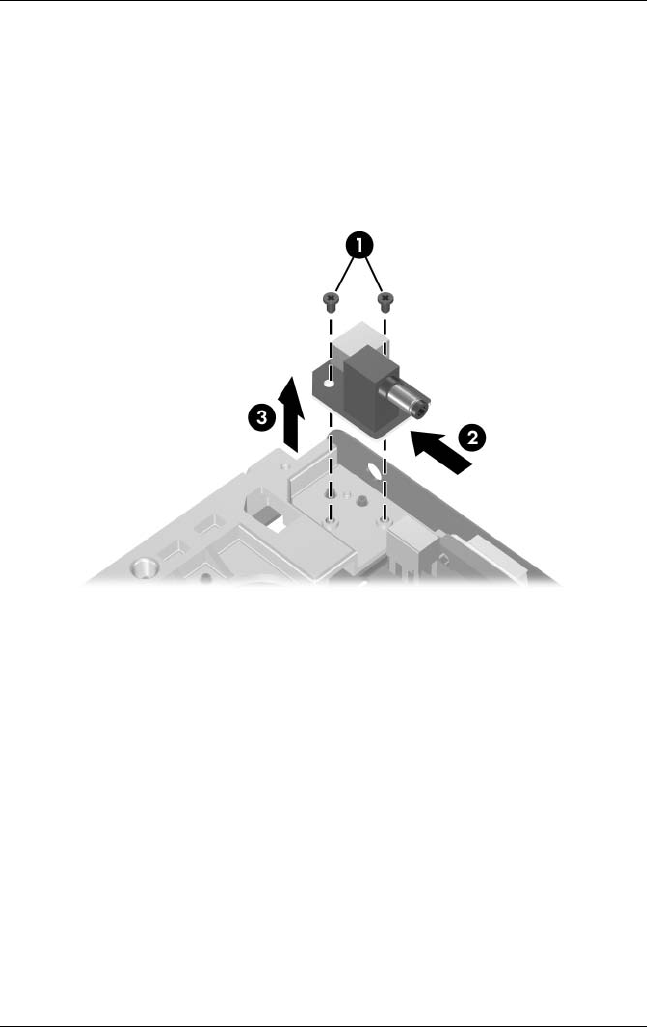
Removal and Replacement Procedures
Maintenance and Service Guide 5–51
2. Remove the 2 silver PM2.0×4.0 screws 1 that secure the
power connector board to the top cover.
3. Slide the power connector board toward the rear panel 2 until
it disconnects it from the system board.
4. Remove the power connector board 3.
Removing the Power Connector Board
Reverse the above procedure to install the power connector board.


















