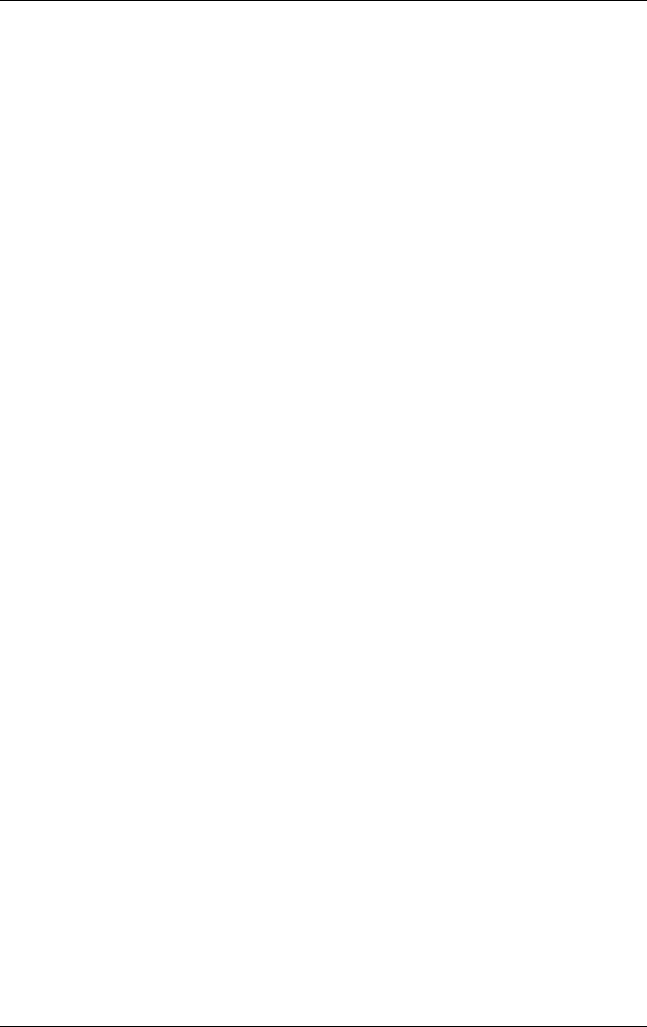
Removal and Replacement Procedures
Maintenance and Service Guide 5–57
1. Prepare the notebook for disassembly (Section 5.3) and
remove the following components:
a. Optical drive (Section 5.5)
b. Keyboard cover (Section 5.8)
c. Keyboard (Section 5.10)
d. Display assembly (Section 5.11)
e. Base enclosure (Section 5.12)
f. Speaker assembly (Section 5.13)
g. Battery connector board (Section 5.17)
h. Power connector board (Section 5.18)
i. USB/S-Video controller board (Section 5.19)
2. Turn the top cover top-side up, with the front panel
toward you.


















