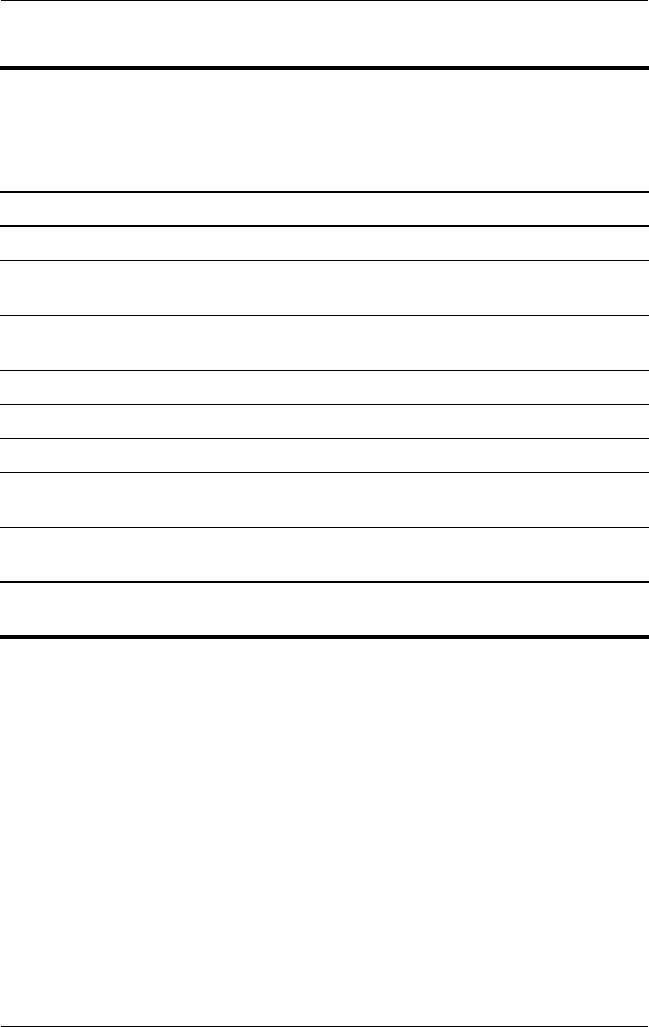
1–16 Maintenance and Service Guide
Product Description
Table 1-6
Left-Side Components
Compaq Presario M2000
Item Component Function
1 Power connector Connects an AC adapter cable.
2 Monitor port Connects an optional VGA monitor or
projector.
3 Expansion port 2*
(select models only)
Connects the notebook to an optional
docking device.
4 RJ-45 (network) jack Connects an optional network cable.
5 RJ-11 (modem) jack Connects the modem cable.
6 USB port Connects an optional USB device.
7 PC Card slot Supports an optional Type I or Type II 32-bit
(CardBus) or 16-bit PC Card.
8 PC Card eject button Ejects an optional PC Card from the
PC Card slot.
*The notebook has only one expansion port. The term
expansion port 2
describes the type of expansion port.


















