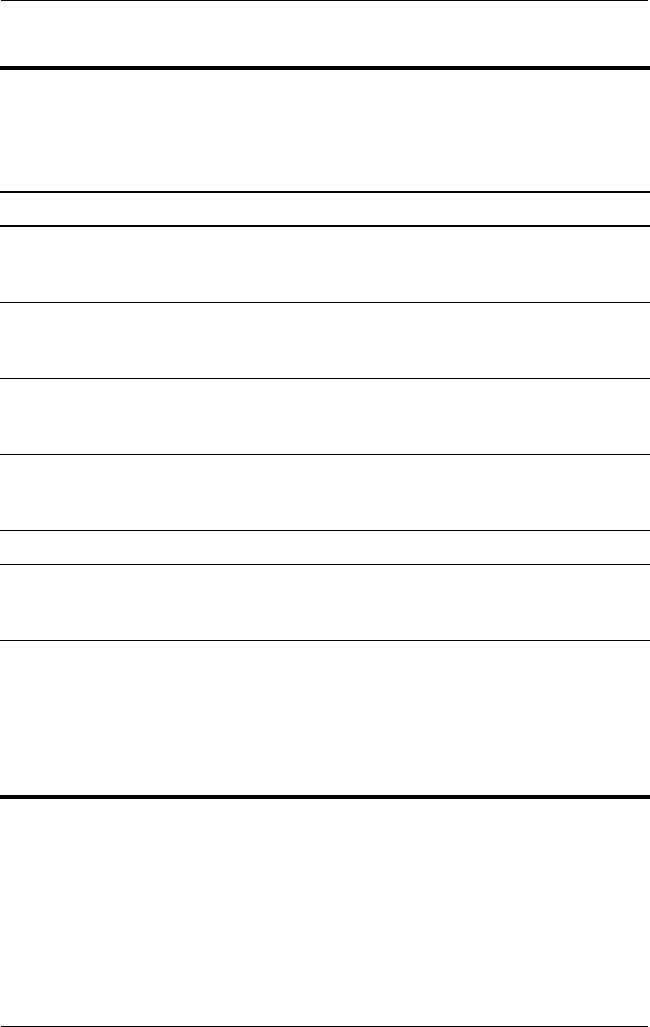
1–10 Maintenance and Service Guide
Product Description
Table 1-3
Right-Side Components
HP Pavilion ze2000
Item Component Function
1 USB ports (1 or 2
depending on the
notebook model)
Connect an optional USB device.
2 6-in-1 Digital Media
Reader slot
(select models only)
Supports an optional digital memory card.
3 1394 port
(select models only)
Connects an optional 1394a device such
as a scanner, digital camera, or digital
camcorder.
4 6-in-1 Digital Media
Reader light
(select models only)
On: A digital memory card is being
accessed.
5 Optical drive Supports an optical disc.
6S-Video-out jack
(select models only)
Connects an optional S-Video device, such
as a television, VCR, camcorder, projector,
or video capture card.
7 Security cable slot Attaches an optional security cable to the
notebook.
Ä
Security solutions are designed to act
as deterrents. These deterrents may
not prevent a product from being
mishandled or stolen.


















