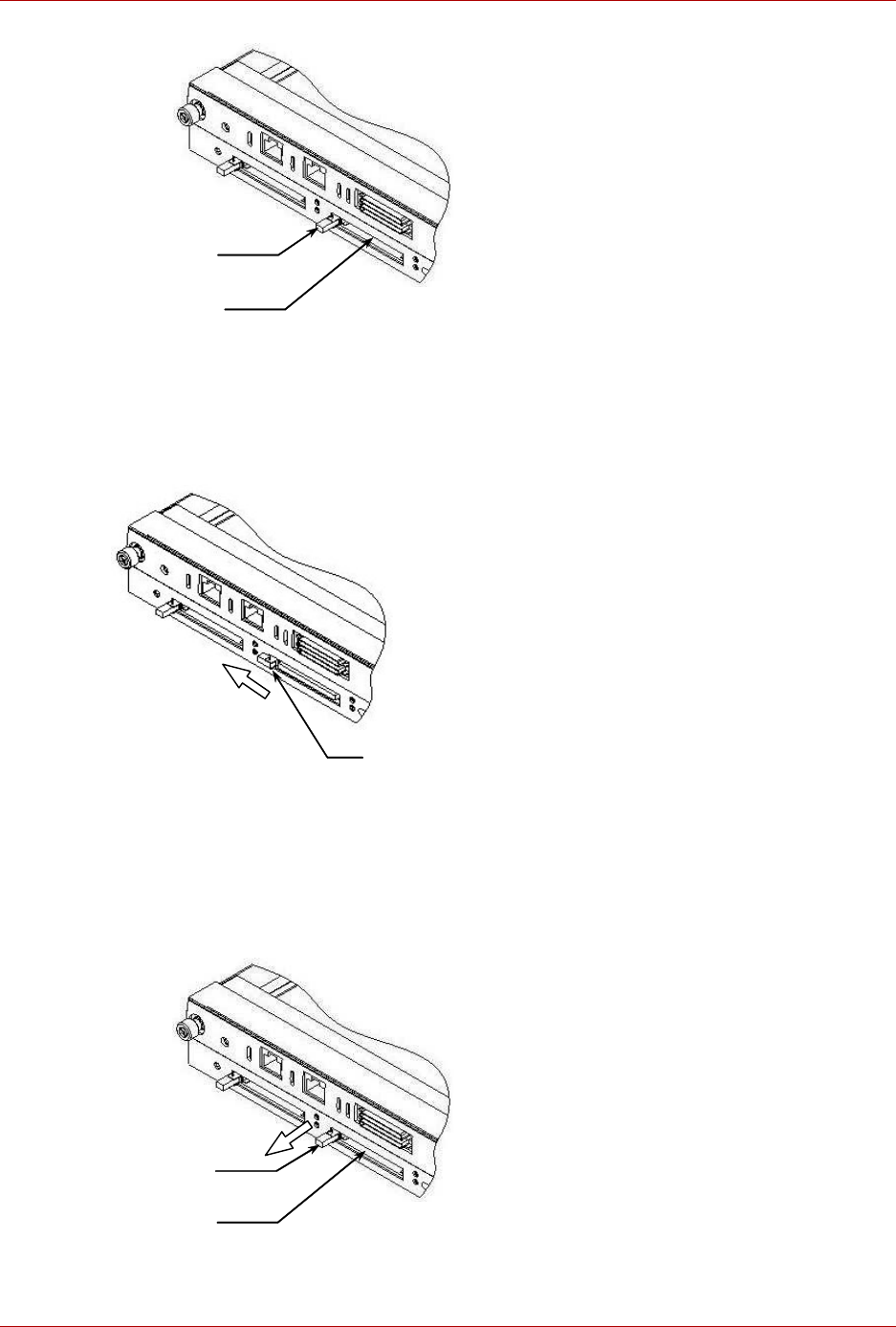
Setup Process
GR2K-GA-0008 2-9
Rev. 1.00
Figure 2-10 After Installation of a Memory Card
2. Move the lever into the direction indicated by the arrow in Figure 2-11 below to
lock the memory card into place.
Figure 2-11 Locking a Memory Card
(2) Pulling Out a Memory Card
1. Move the lever in the direction indicated by the arrow in Figure 2-12 below to
unlock the memory card.
Figure 2-12 Unlocking a Memory Card
Lever
Memor
y
Card
Lever
Lock
Lever
Memory Card


















