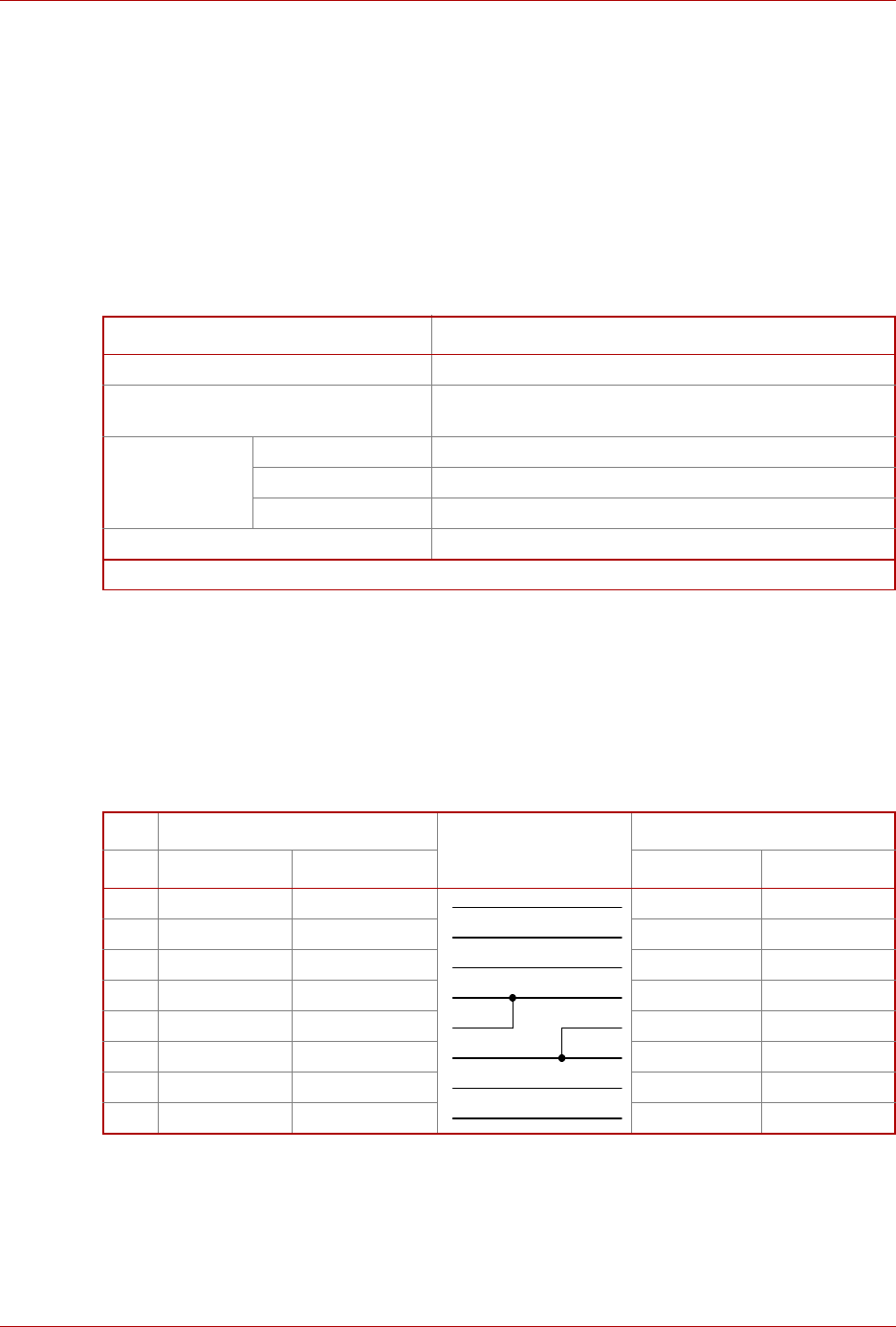
Setup Process
GR2K-GA-0008 2-11
Rev. 1.00
2.9 The Setup Terminal and Cable Connections
A personal computer or terminal is used to connect to the CONSOLE port on the
GR2000-B to perform initial setup.
2.9.1 Setup Terminal
Prepare a personal computer or a workstation which supports the following features
mentioned in Table 2-1 below.
2.9.2 Connecting Cable
The RS232C cable, a cross-cable having a Dsub 9-pin (female) on each end, is
required to connect GR2000-B to a setup terminal. Table 2-2 below shows the pin
arrangement of the RS-232C cable.
Table 2-1 Specifications Required for Setup Terminals
Category Specification
Communication port RS232C
Communication software Hyperterminal utility in Windows 95/98 or other similar
terminal communication software.
Communication
settings
Transfer Protocol ZMODEM
Parameter 8-bits data, 1 stop bit, no parity
Speed in bps (Note) 19200, 9600, 4800, 2400, or 1200
Other features CDROM drive
Note: Set to default of 9600 bit/s as shipped from factory.
Table 2-2 Pinout for RS-232C Cable
No. Router Side: 9 Pins (Female)
Physical Connection
Console Side: 9 Pins (Female)
Pin Number Signal Name Pin Number Signal Name
15 SG 5 GND
23 SD 2 RX
32 RD 3 TX
4 7 RS 1 DCD
58 CS 8 CTS
61 CD 7 RTS
76 DR 4 DTR
8 4 ER 6 DSR


















