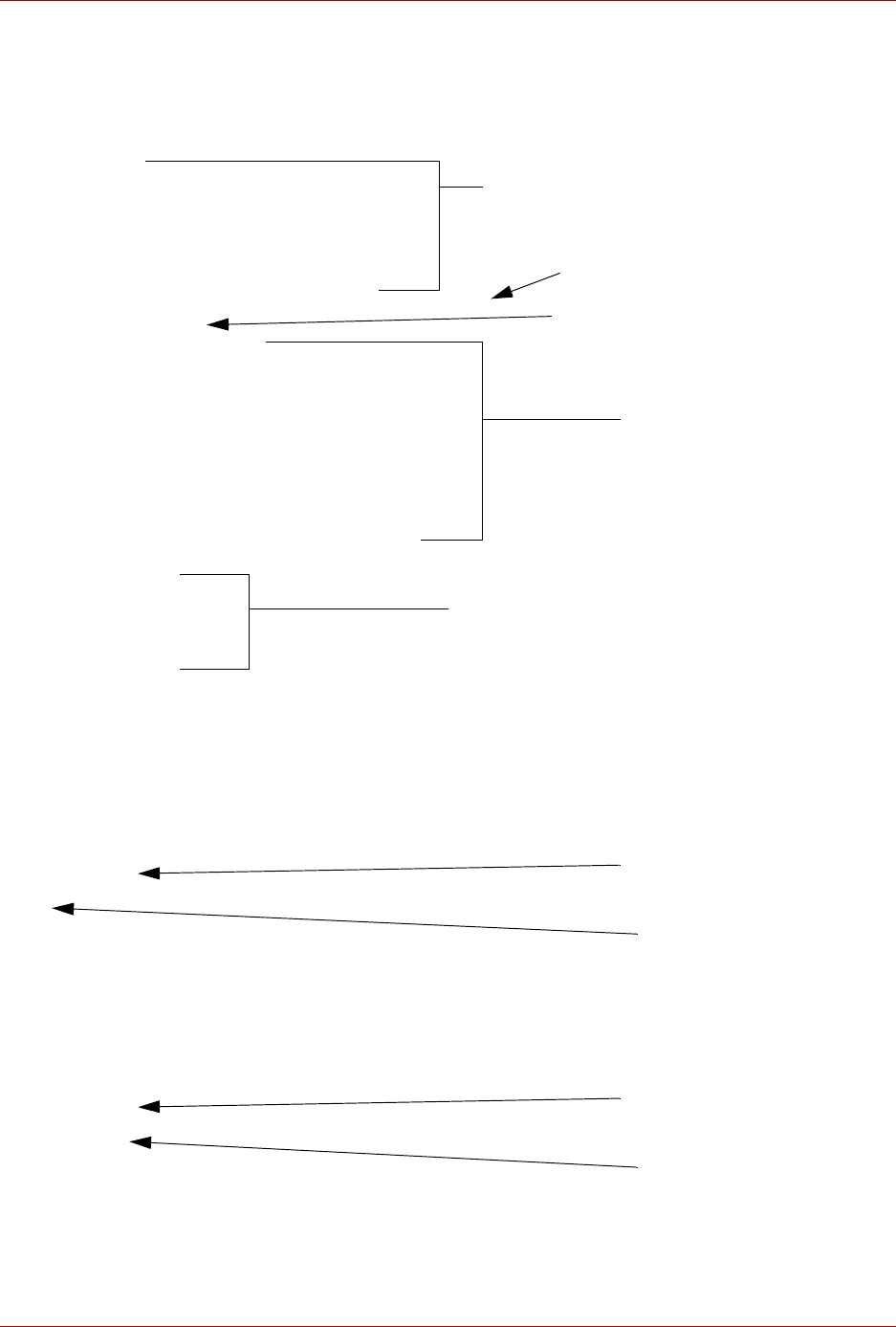
Basic Operations
GR2K-GA-0008 3-3
Rev. 1.00
3.3 Setting the Configuration
This section explains about how to configure the GR2000-B for operation.
Here is some detailed information about the each of the settings.
3.3.1 Enter the Administrator Mode
3.3.2 Enter the Configuration Edit Mode (Begin Editing the Configuration)
!HQDEOH
FRQILJXUH
FRQILJRSHQ
FRQILJOLQH/$1HWKHUQHW
FRQILJOLQH/$1HWKHUQHW
FRQILJLS/$1
FRQILJLS/$1
FRQILJVWDWLFGHIDXOWJDWHZD\
FRQILJVKRZ
OLQH/$1HWKHUQHW
OLQH/$1HWKHUQHW
LS/$1^
`
LS/$1^
`
VWDWLF^
GHIDXOWJDWHZD\
`
FRQILJVDYH
FRQILJFORVH
FRQILJH[LW
H[LW
!
(5) A default route is set.
(6) The information configured is dispayed.
The information displayed as a
result of the configuration.
(1) The system enters the administrator mode.
(2) The system enters the configuration edit mode.
(3) The configuration file is opened.
(4) IP address is set for the Ethernet port.
(7) The configuration information is saved.
(8) The configuration file is closed.
(9) The system goes out of the configuration edit mode.
(10) The system goes out of the administrator mode.
!HQDEOH
The system is switched to the
administrator mode by the
enable command.
The # prompt is used in the
administrator mode.
!FRQILJXUH
FRQILJ
The system is switched to the
configuration edit mode by the
configure command.
The (config)# prompt is shown.


















