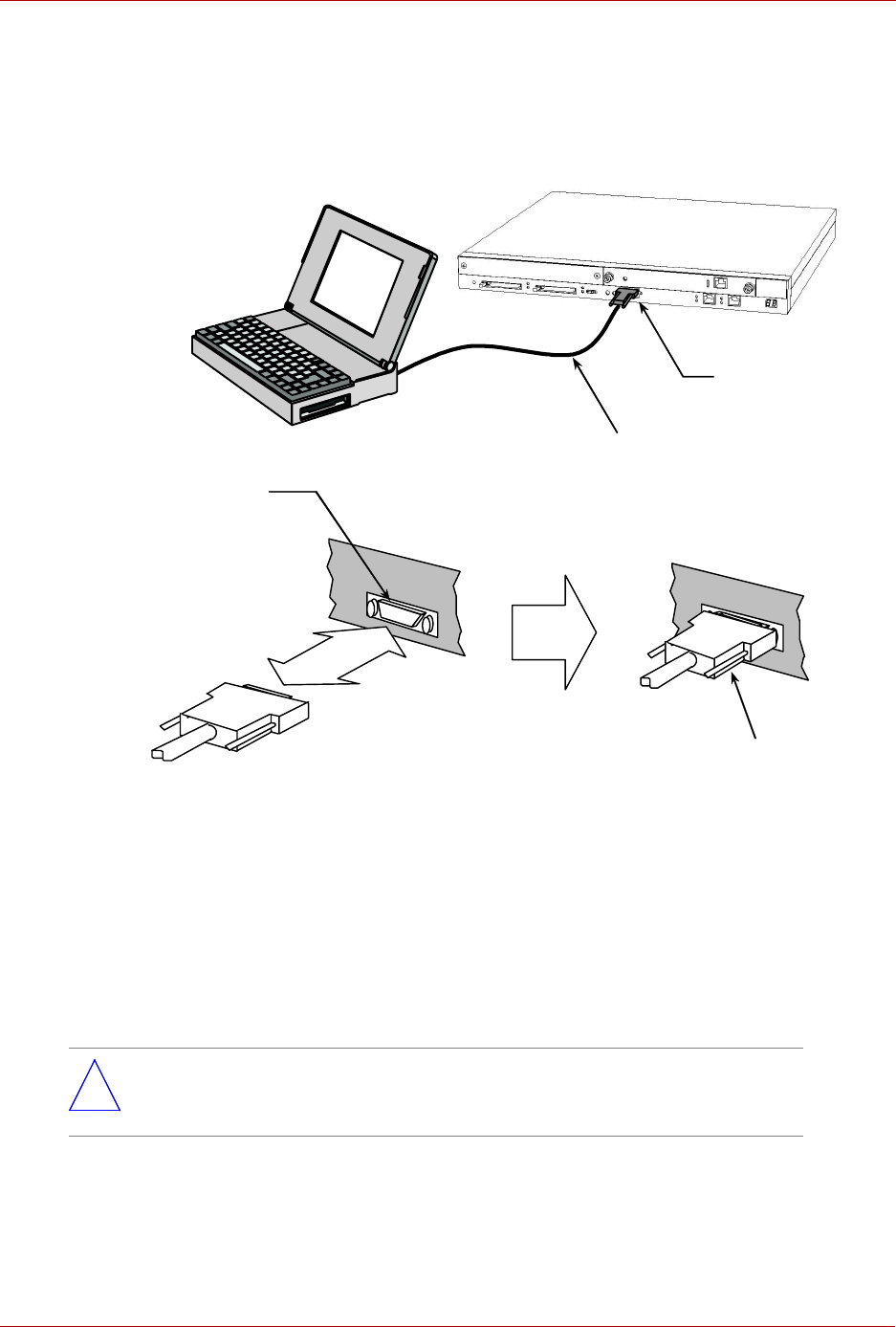
Hitachi Gigabit Router GR2000-B Series Quick Start Guide
2-12 GR2K-GA-0008
Rev. 1.00
2.9.3 Connecting a Setup Terminal to the GR2000-B
The RS32C cable, across cable having the DUub 9-pin (female) on each end, is
required to connect the GR2000-B to a setup terminal. Connect the RS-232C cable
to the setup terminal in the same way as shown in Figure 2-15 below.
Figure 2-15 Connecting a Setup Terminal to the GR2000-B
2.9.4 Connecting the GR2000-B to Other Devices
Connect the GR2000-B to other devices by using interface cables. See the Figure 4-1
as an example.
*
Note: The required type of cables differs depending on an interface you use. For cable
specificationa and characteristics, see the GR2000-B Installation Guide.
R
S
-2
3
2
C
C
ab
l
e
RS-232C Connector
(CONSOLE)
Setup Terminal
Connect the RS-232C cable to the router Attach cable to the router firmly with screws
9-Pin D-Sub
Connector
Attachment
Screw
RS-232C Connector
(CONSOLE)


















