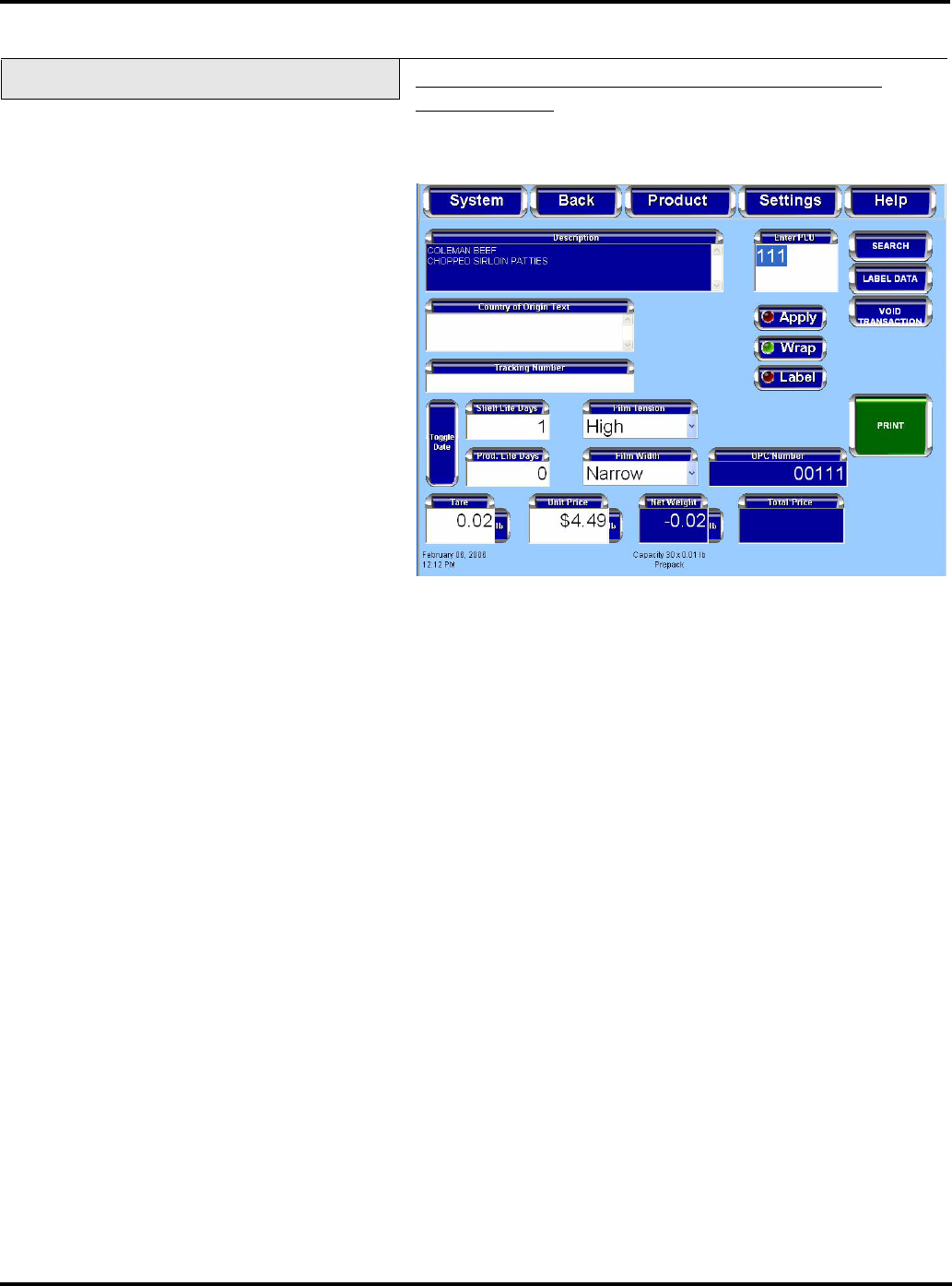
Access PrePack System Operator Manual
F-35512 (Mar. 2006) 3-9 Using the Access PrePack System
Automatically Wrap Only
To wrap a product without printing or applying a label in
Automatic Mode: TOUCH the Wrap button until the indicator is
green. TOUCH the Apply and Label buttons until the indicators
are red. The Enter PLU text background color is white.
A product is placed on the wrapper scale. The product will run
through the wrapper and will be wrapped.


















