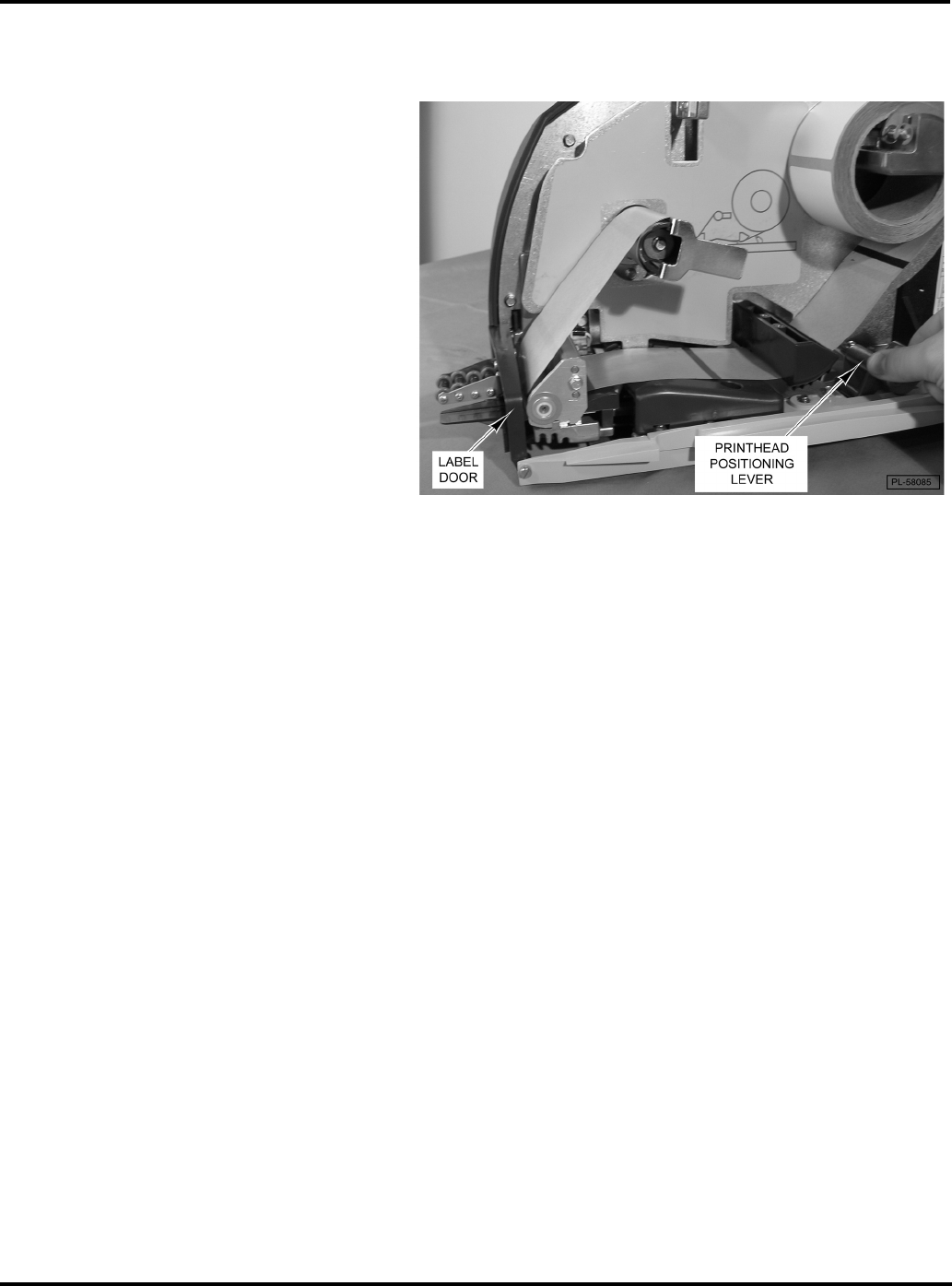
Access PrePack System Operator Manual
F-35512 (Mar. 2006) 4-5 Maintenance & Cleaning
8. Close the label door on the front of the printer.
9. Pull the printhead positioning lever away from the printhead
to raise the printhead into position. The printer will
automatically advance the labels through the printhead
setting the labels in the ready position.
10. Close the printer label access door.


















