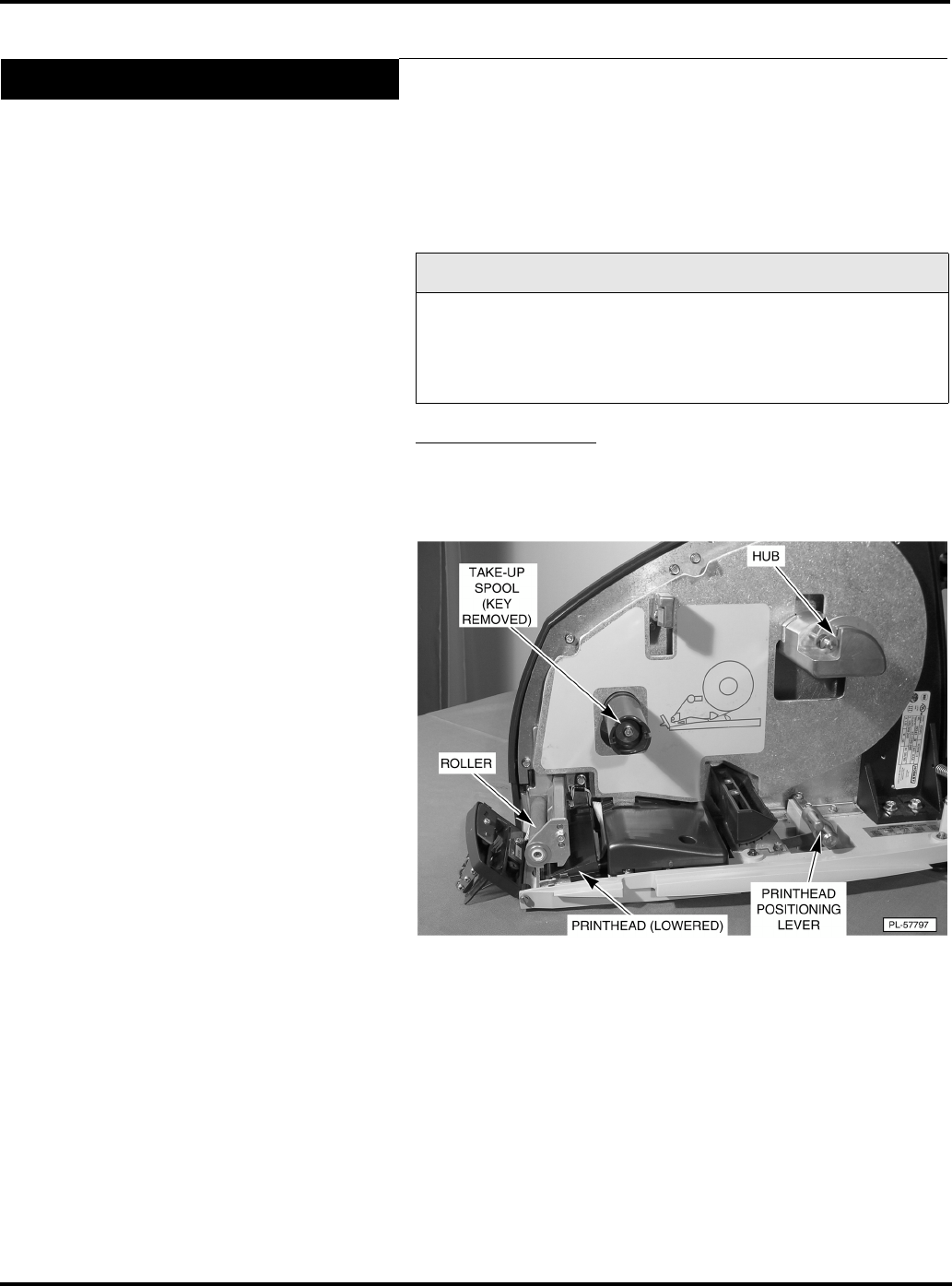
Access PrePack System Operator Manual
F-35512 (Mar. 2006) 4-7 Maintenance & Cleaning
Cleaning the Printhead
The printhead of your Access PrePack System Printer should be
cleaned approximately once each week, or whenever labels are
obstructed due to a residue buildup on the printhead and/or roller.
It is a good idea to clean the printhead roller whenever a new
roll of labels is installed. To obtain a Printhead Cleaning Kit,
contact your local Hobart Representative; request
Part Number 00-184326.
Look At This
Do not use a metal tool on the printhead. This could scratch or
break the printhead. In addition, monitor the printer to look for
labels stuck on the printer parts. If found, remove these labels at
once following the instructions given below.
To clean the printhead
:
1. With the label door lowered, the labels removed and the
printhead in the lowered position, check to see if the print-
head is clean and free of label stock and label adhesive.
2. Use the scrapper from the Printhead Cleaning Kit to remove
stuck-on label stock.
3. To remove burnt-on adhesive, gently rub the printhead sur-
face with the eraser from the Printhead Cleaning Kit.
4. Using the cleaner and a swab from the Printhead Cleaning
Kit, scrub the printhead until all of the residue is removed.
5. Clean the roller with the cleaner and swabs.
6. Allow the printhead and roller to dry before loading the
labels.


















