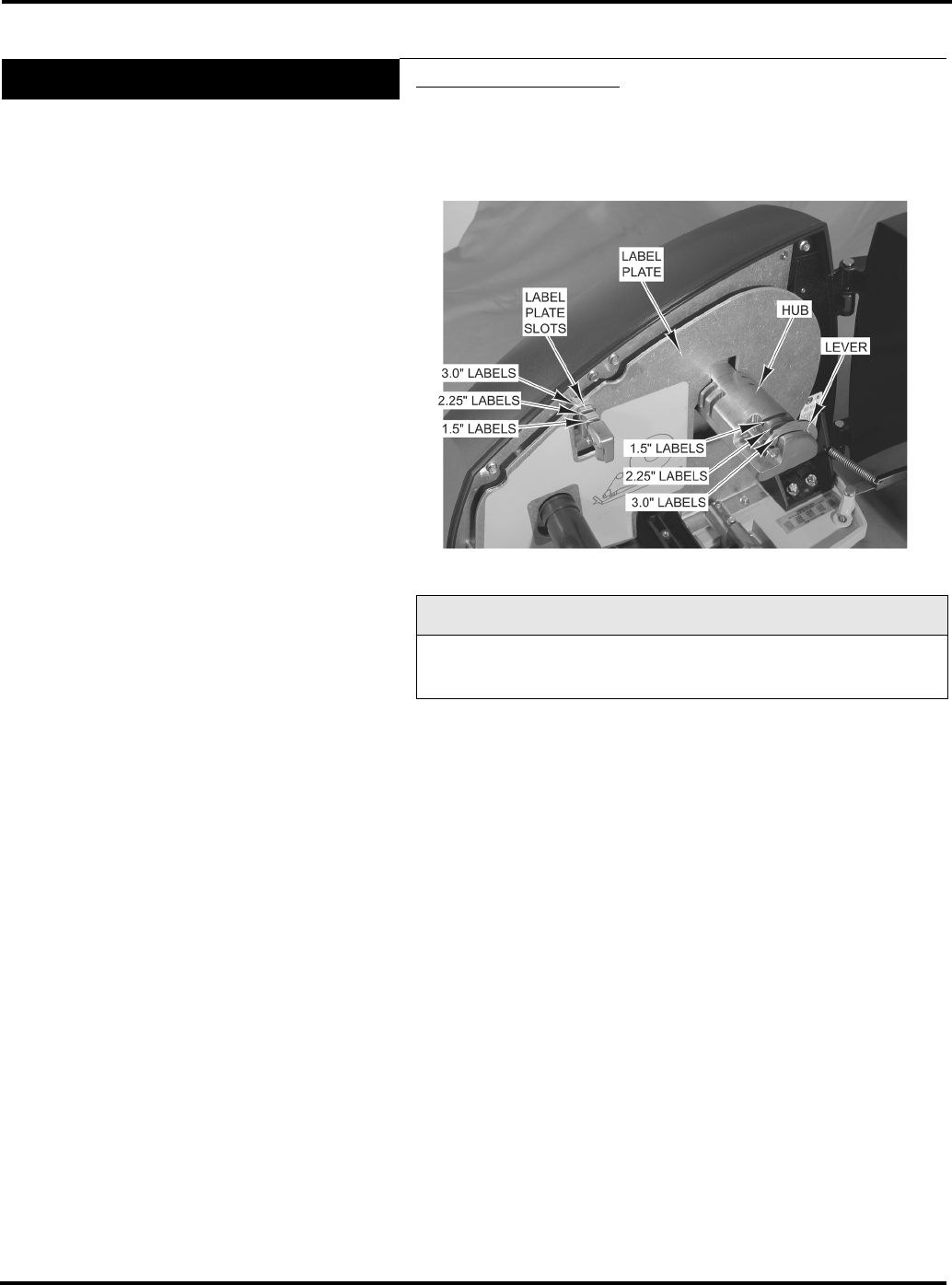
Access PrePack System Operator Manual
Maintenance & Cleaning 4-6 F-35512 (Mar. 2006)
Setting the Label Size Plate
To set the label size plate:
1. Lift the label plate and set it in the slots for the size labels
being used.
2. Move the lever on the hub to the slot for the size labels being
used.
Note
If you change the label size, make sure to adjust the printer set-
tings (see Printer Settings Screen).


















