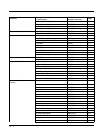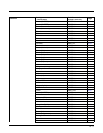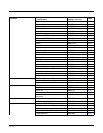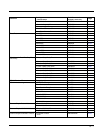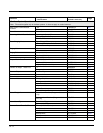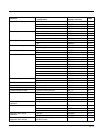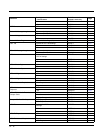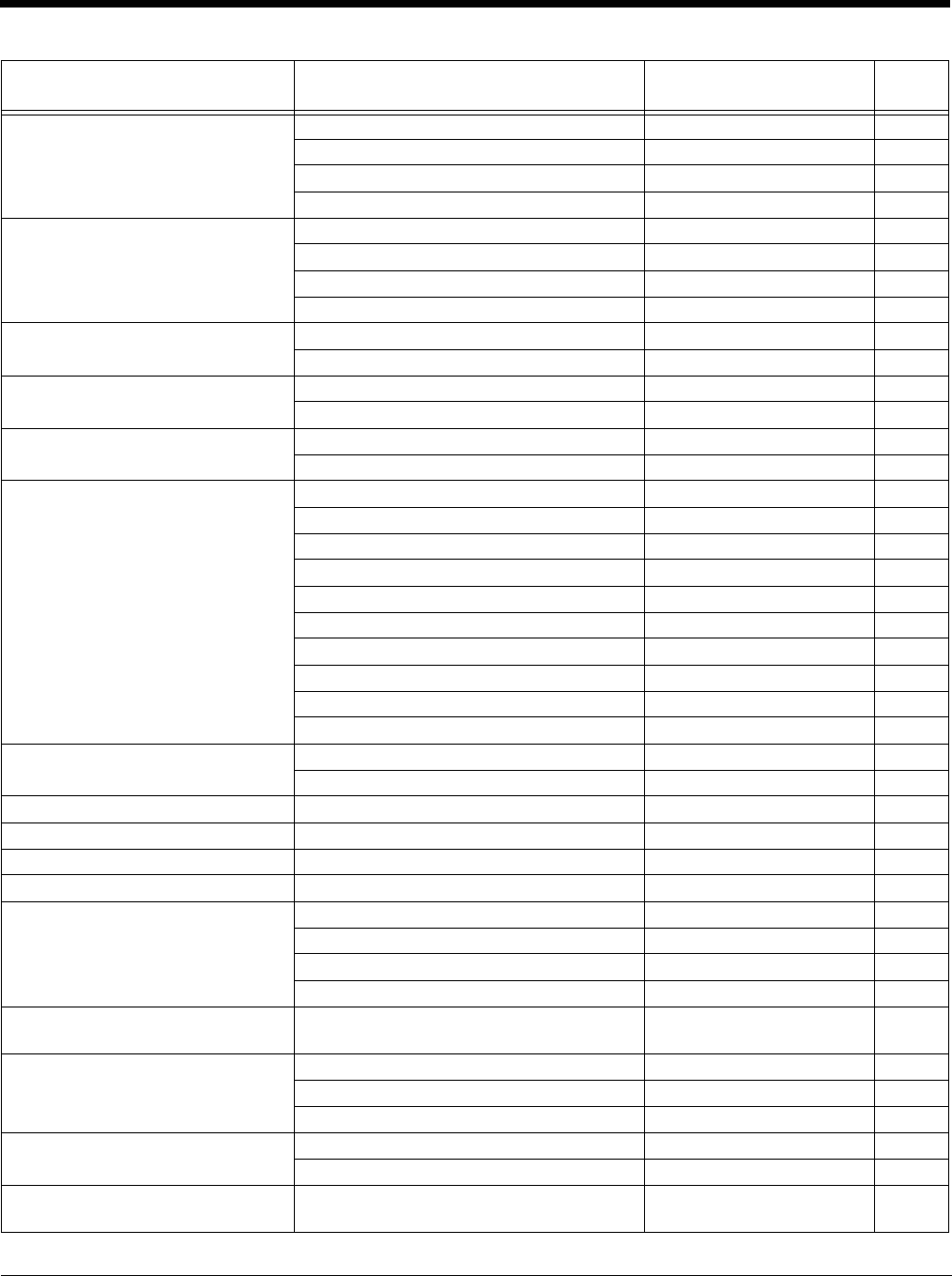
10 - 9
Flexible Power Management *Full Power BT_TXP100 3-13
Medium Power BT_TXP35 3-13
Medium Low Power BT_TXP5 3-13
Low Power BT_TXP1 3-13
Batch Mode Automatic Batch Mode BATENA1 3-13
*Batch Mode Off BATENA0 3-13
Inventory Batch Mode BATENA2 3-13
Persistent Batch Mode BATENA3 3-14
Batch Mode Beep Off BATBEP0 3-14
*On BATBEP1 3-14
Batch Mode Storage *Flash Storage BATNVS1 3-14
RAM Storage BATNVS0 3-14
Batch Mode Quantity *Off BATQTY0 3-15
On BATQTY1 3-15
Quantity Codes 0 BATNUM0 3-15
*1 BATNUM1 3-16
2 BATNUM2 3-16
3 BATNUM3 3-16
4 BATNUM4 3-16
5 BATNUM5 3-16
6 BATNUM6 3-16
7 BATNUM7 3-16
8 BATNUM8 3-16
9 BATNUM9 3-16
Batch Mode Output Order *FIFO BATLIF0 3-16
LIFO BATLIF1 3-16
Total Records Total Records BATNRC 3-17
Delete Last Code Delete Last Code BATUND 3-17
Clear All Codes Clear All Codes BATCLR 3-17
Transmit Records to Host Transmit Inventory Records BAT_TX 3-17
Batch Mode Transmit Delay *Off BATDLY0 3-17
Short (ms) BATDLY250 3-17
Medium (ms) BATDLY500 3-18
Long (ms) BATDLY1000 3-18
Multiple Scanner
Operation
Multiple Scanner Operation BASCON2,DNG3 3-18
Scanner Name Name 1-7 BT_NAM##### 3-18
Reset RESET_ 3-19
Scanner Name BT_NAM 3-19
Application Work Group
Selections
*Group 0 GRPSEL0 3-19
Group 1-6 GRPSEL# 3-19
Resetting the Factory Defaults: All
Application Work Groups
Factory Default Settings:
All Work Groups
PAPDFT& 3-20
Selection
Setting
* Indicates default
Serial Command
# Indicates a numeric entry
Page