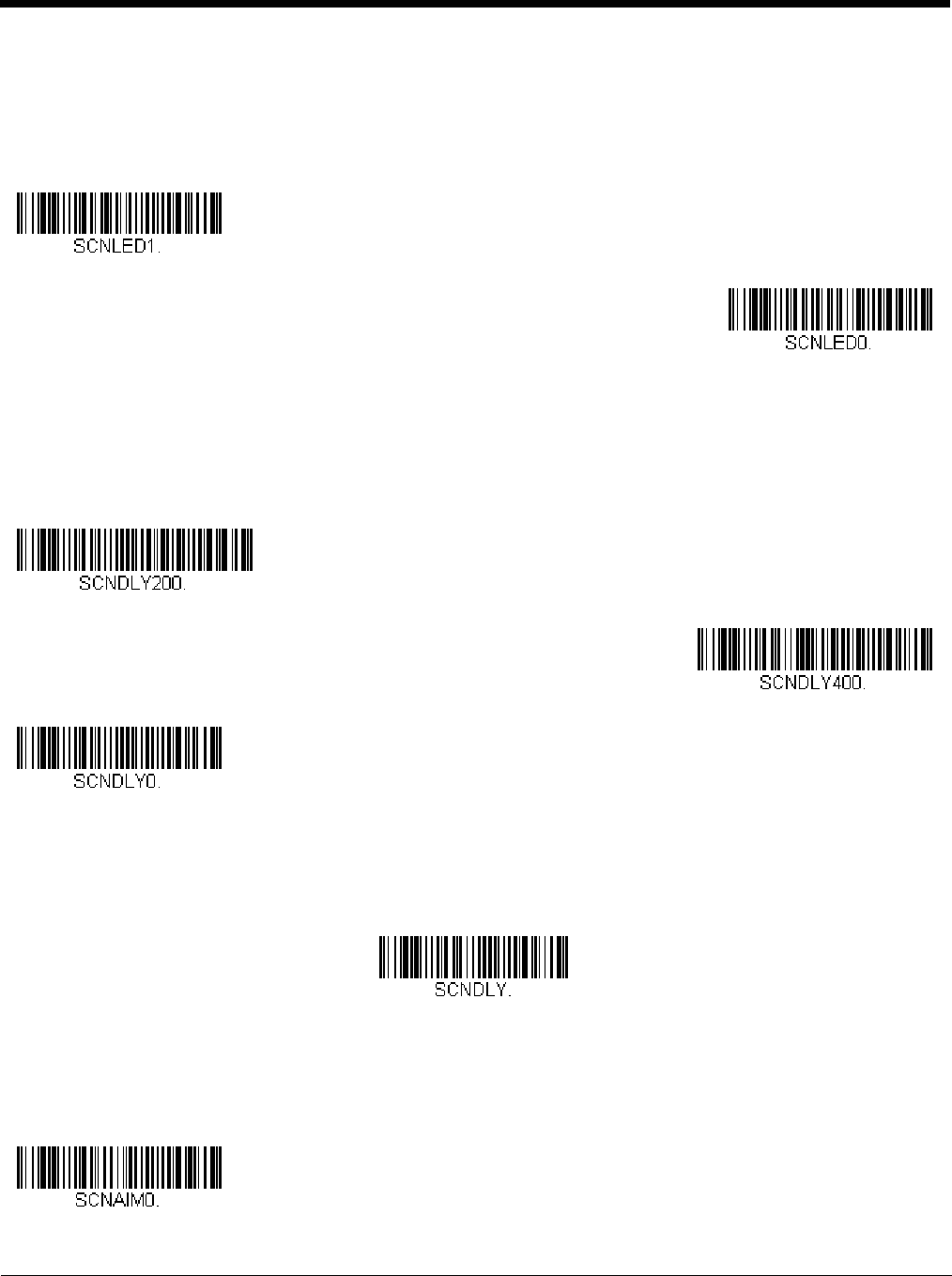
4 - 13
Illumination Lights
If you want the illumination lights on while reading a bar code, scan the Lights On bar code, below. However, if you want to turn
just the lights off, scan the Lights Off bar code. Default = Lights On.
Note: This setting does not affect the aimer light. The aiming light can be set using Aimer Mode (below).
Aimer Delay
The aimer delay allows a delay time for the operator to aim the scanner before the picture is taken. Use these codes to set the
time between when the trigger is pulled and when the picture is taken. During the delay time, the aiming light will appear, but
the LEDs won’t turn on until the delay time is over. Default = Off.
User-Specified Aimer Delay
If you want to set your own length for the duration of the delay, scan the bar code below, then set the time-out by scanning
digits (0 - 4,000 ms) from the Programming Chart inside the back cover of this manual, then scan Save.
Aimer Mode
This feature allows you to turn the aimer on and off. When the Interlaced bar code is scanned, the aimer is interlaced with the
illumination LEDs. Default = Interlaced.
* Lights On
Lights Off
200 milliseconds
400 milliseconds
* Off (no delay)
Delay Duration
Off


















