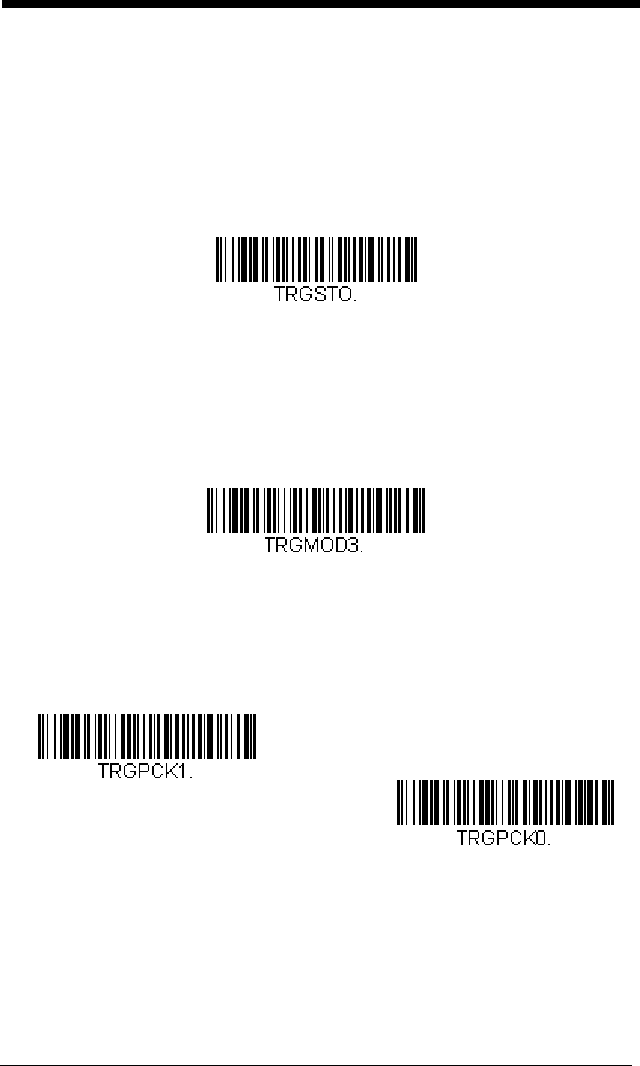
3 - 6
Read Time-Out
Use this selection to set a time-out (in milliseconds) of the scanner’s trigger
when using serial commands to trigger the scanner. Once the scanner has
timed out, you can activate the scanner either by pressing the trigger or
using a serial trigger command. After scanning the Read Time-Out bar
code, set the time-out duration (from 0-300,000 milliseconds) by scanning
digits on the Programming Chart inside the back cover, then scanning
Save.
Default = 30,000 ms.
Presentation Mode
Presentation Mode uses ambient light to detect bar codes. The LEDs remain
off until a bar code is presented to the scanner, then the LEDs turn on automat-
ically to read the code. If the light level in the room is not high enough, Presen-
tation Mode may not work properly.
Presentation LED Behavior after Decode
When a scanner is in presentation mode, the LEDs dim 30 seconds after a
bar code is decoded. If you wish to dim the LEDs immediately after a bar
code is decoded, scan the LEDs Off bar code, below.
Default = LEDs On.
Read Time-Out
Presentation Mode
* LEDs On
LEDs Off


















