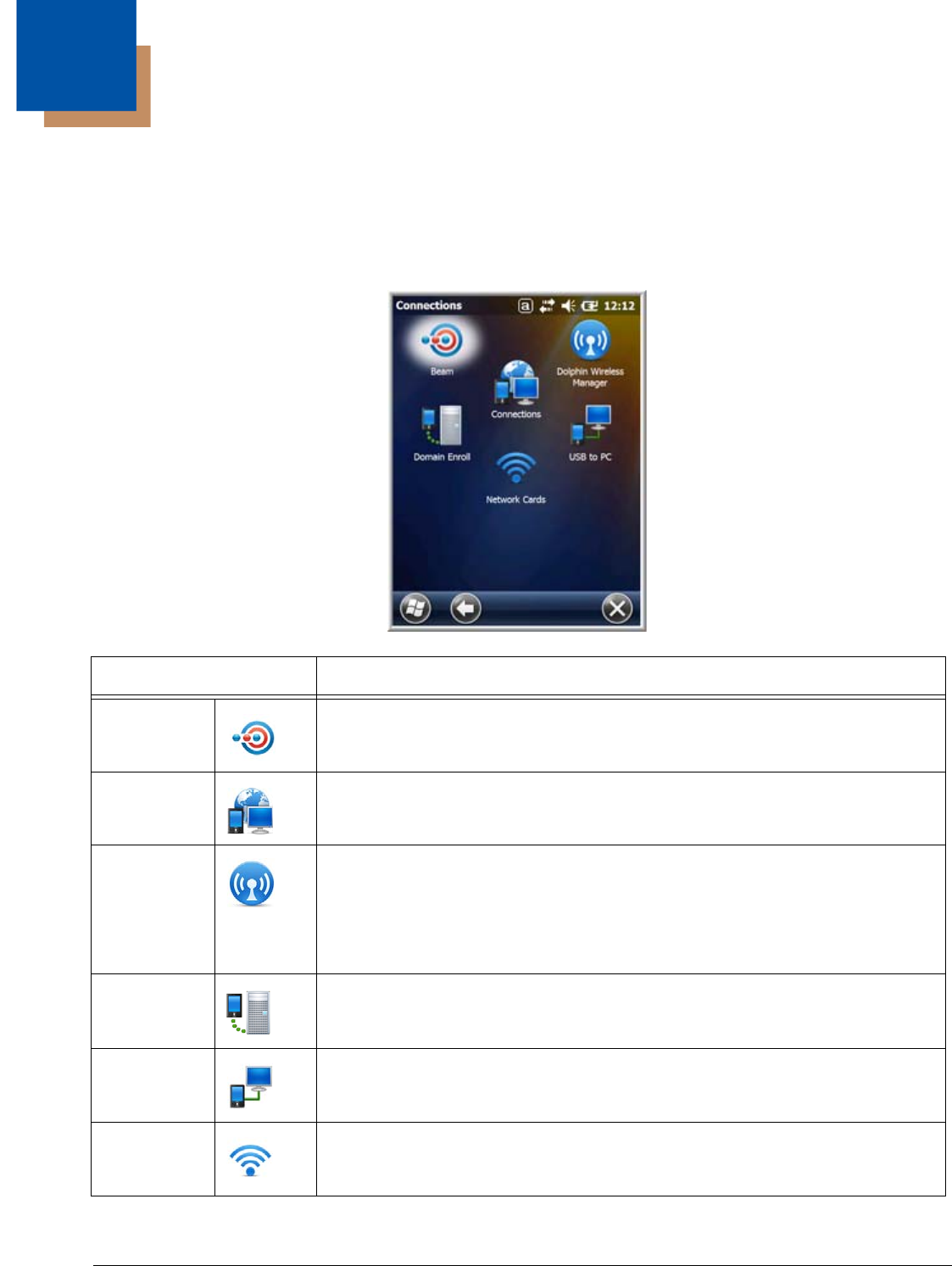
8 - 1
8
Communication
Connections Menu
The Connections system setting provides access to the terminal’s various wireless communication
options.
Note: All server-assigned IP addresses use Dynamic Host Configuration Protocol (DHCP).
Icon Tapping this icon…
Beam Enables infrared communication.
See Receiving Data on page 8-3.
Connections Opens Microsoft’s connections manager.
See Connections Manager on page 8-4.
Dolphin
Wireless
Manager
Manages the wireless radios installed in the terminal. See Dolphin
Wireless Manager on page 8-6.
Note: The Dolphin Wireless Manager icon may not appear on the Connections
menu on terminals running Microsoft Windows Embedded Handheld 6.5
Classic. For information on how to access the Dolphin Wireless Manager,
see page 8-6.
Domain
Enroll
Opens the Enrollment screen for connecting your phone with company resources.
Note: System administrator password is required for domain enrollment.
USB to PC Enables advanced wired USB to PC communication via sync software. See
Connecting and Synchronizing the Terminal and Workstation on page 8-8.
Network
Cards
Manage Network card settings.


















