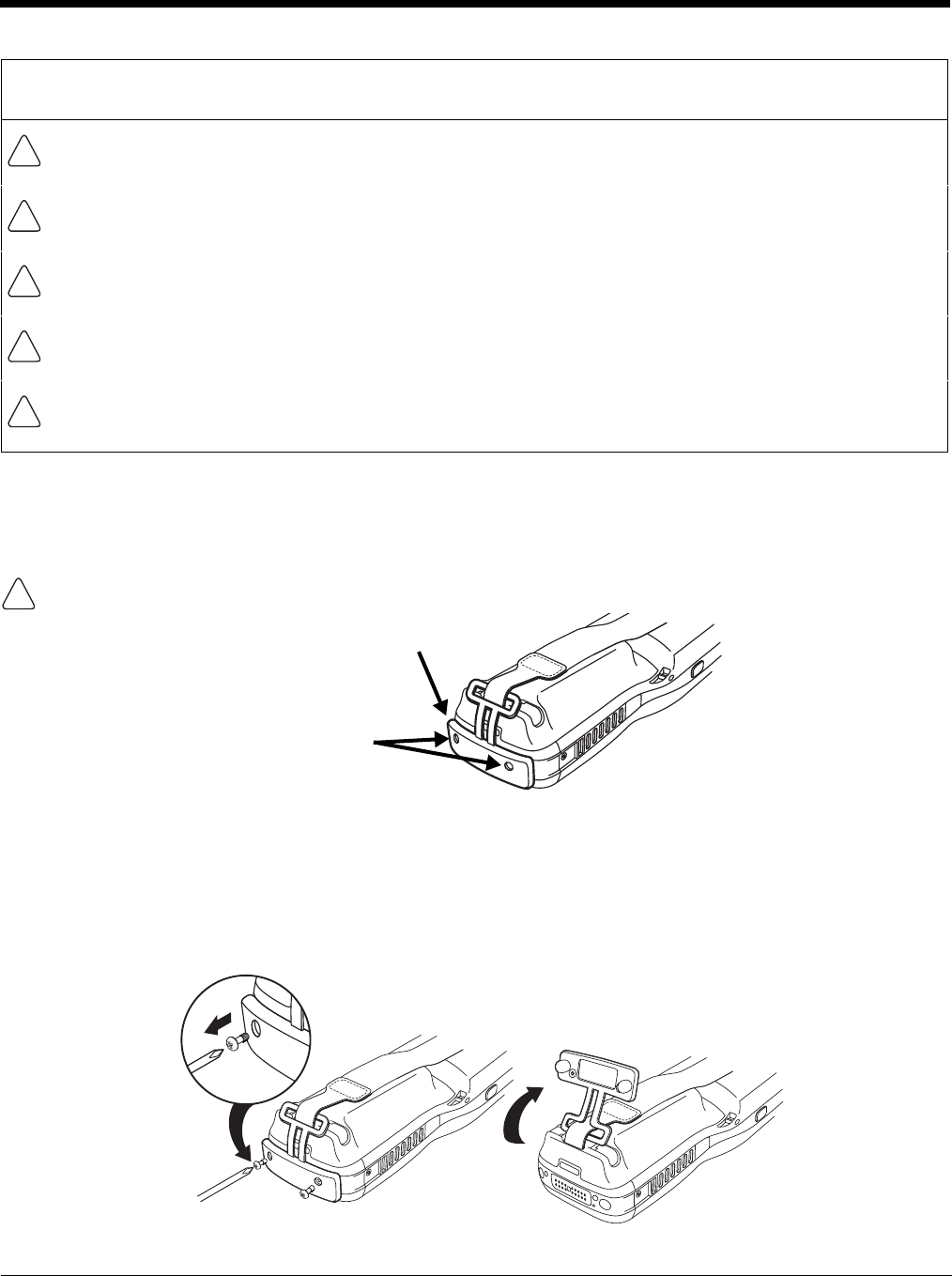
2 - 2
I/O Cover
All Dolphin 99EX models intended for use in potentially explosive atmospheres are shipped with an I/O
Cover installed over the I/O connector.
The I/O Cover must be included on all 99EXXXX-XXXXXXXI models used in hazardous environments to meet
compliance requirements.
For agency rating and approval information, see Approvals by Country on page 1-4.
Removing the I/O
You should carefully read all warnings starting on page 2-1 before attempting to remove the I/O cover.
The I/O Cover and the M2 screws securing the cover must be installed for use in Hazardous
Locations.
Warning: Explosion Hazard. Do not replace components unless power has been switched off or the
area is known to be non-hazardous.
Warning: Substitution of any components may impair suitability.
Warning: Explosion Hazard. Do not use external connectors in areas known to be hazardous.
Warning: Explosion Hazard. Do not use the terminal in areas known to be hazardous if the I/O cover is
damaged, missing or not properly installed (e.g., missing M2 screws).
Warning: Explosion Hazard. Do not use the terminal in areas known to be hazardous if the terminal is
damaged, for example: a crack in the display or enclosure, missing keypad buttons or side buttons, or the
terminal battery well seal is missing or cracked.
The following warnings apply to 99EXXXX-XXXXXXXI models. See Approvals by Country on page 1-
4.)
!
!
!
!
!
!
I/O Cover required for use in
Hazardous Locations.
M2 screws (Qty. 2) required for use in
Hazardous Locations.
1
2


















