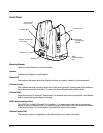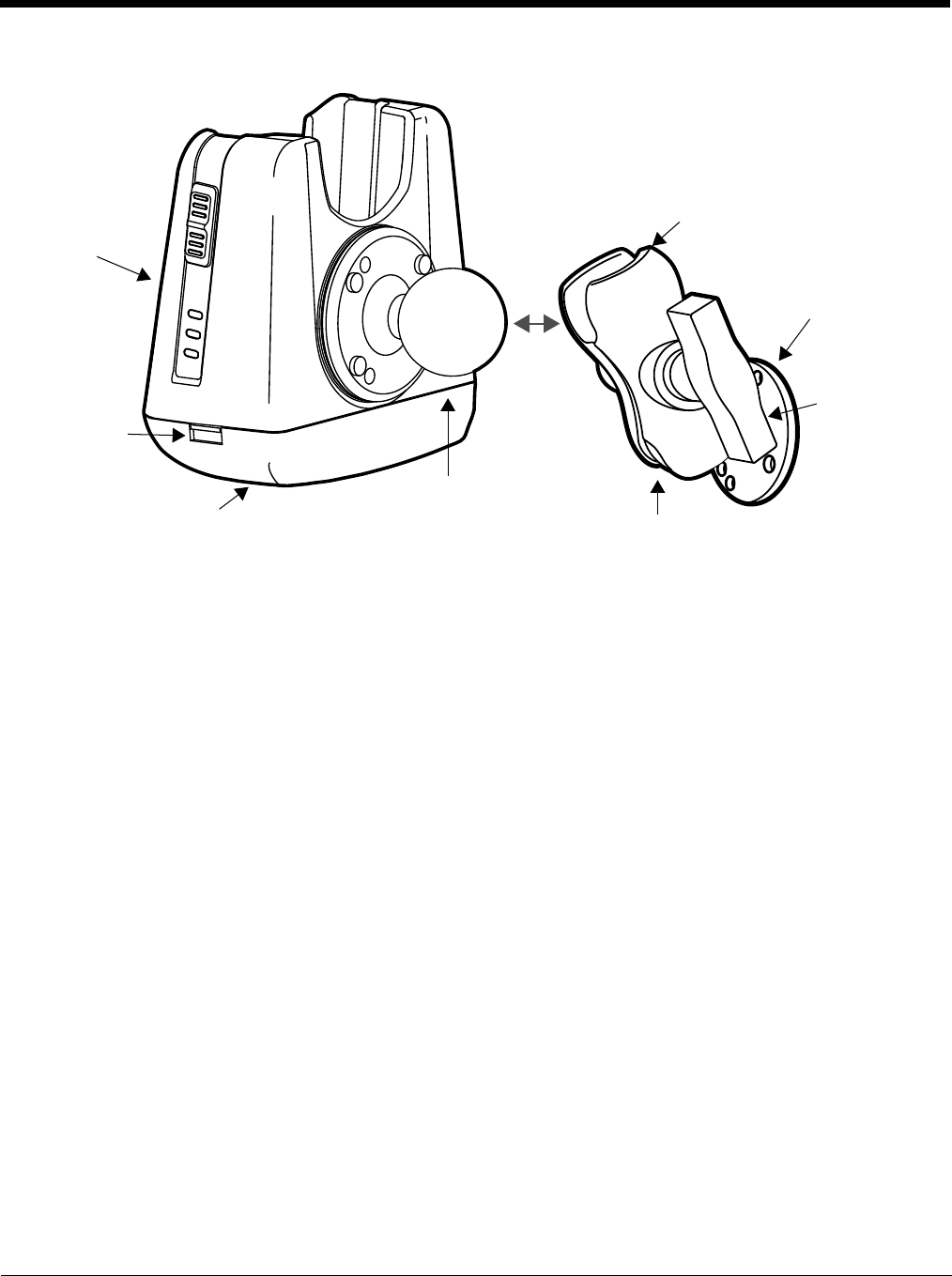
14 - 4
Back Panel and Mounting Brackets
Ball Joints
There are two ball joints: one on the back of the base and one on the mounting bracket. Both
ball joints are inserted into the bracket and secured to mount the base.
Connectors
The power and RS232 connectors are located on the bottom panel.
For more information, see Bottom Panel on page 14-3.
Bracket
The bracket contains the turnscrew and two slots. Ball joints are inserted into each slot and
secured with the turnscrew.
Turnscrew
The turnscrew is located on the top of the bracket. Rotate the turnscrew to secure or loosen
the ball joint slots.
Mounting Bracket
The mounting bracket is what you attach to the mounting surface. It is comprised of a ball joint
and flat disk. The disk contains drill holes you use to secure the base to the mounting surface.
Power supply and
RS232 connectors (not in view)
Base
Tur ns crew
Mounting
Bracket
Ball Joint
Bracket
Ball Joint
USB Port