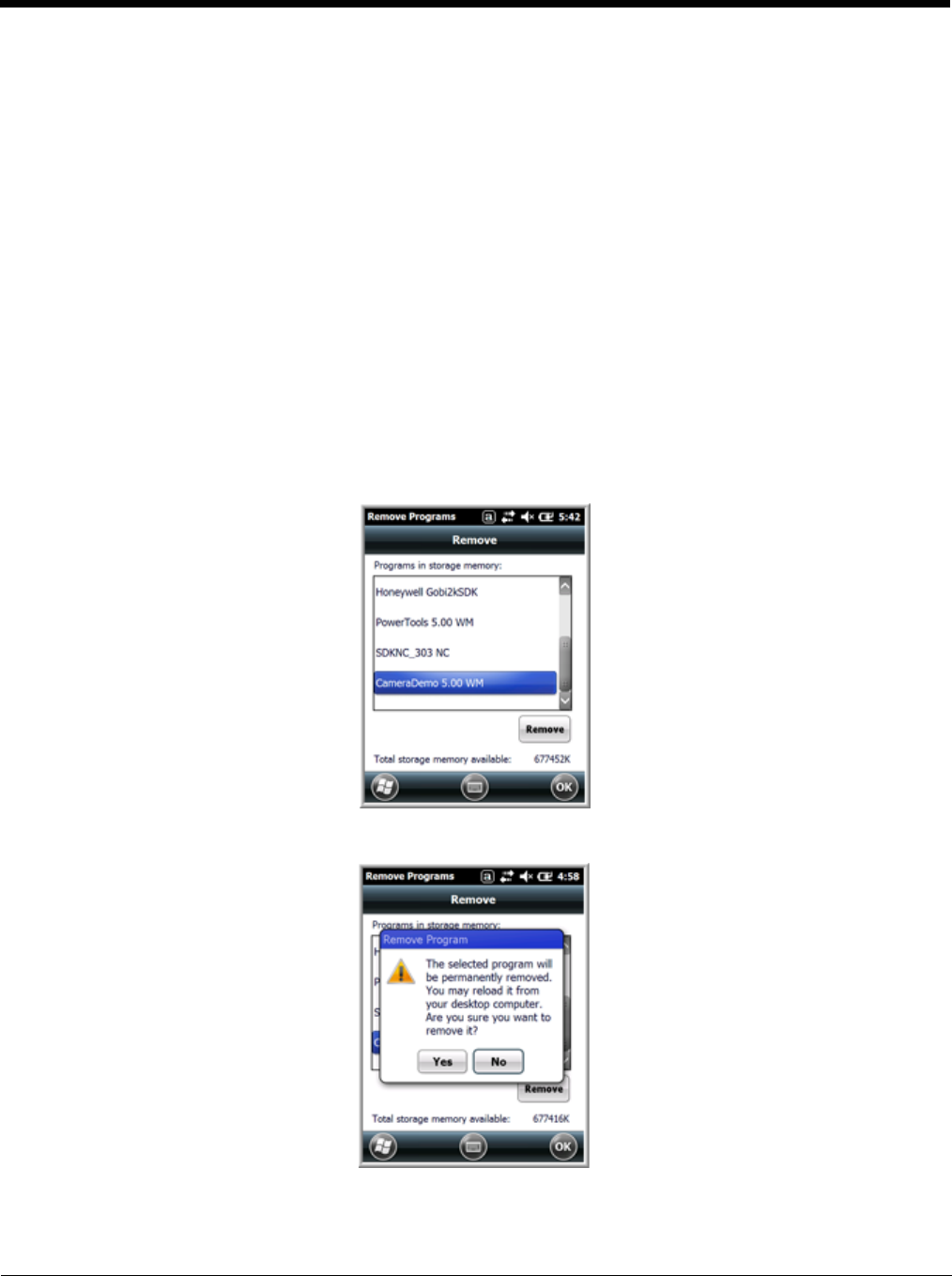
7 - 17
The terminal is loaded with a number of pre-programmed regional settings. Select one from the list and
the results appear on the screen. To see specific settings or to change a specific setting, tap on one of
the tabs, make the change, and tap OK to save it.
Remove Programs
Remove Programs enables you to remove programs installed on the terminal. Any program (usually CAB
or DLL files) stored in the \\IPSM\Honeywell\Autoinstall folder re-installs after a software upgrade or a
factory reset. If a program is manually removed using the Remove Programs application, the program
does not re-install on a hard or soft reset.
Note: A program (file) does not automatically install if it is added to the \\IPSM\Honeywell\Autoinstall folder and a
hard or soft reset is performed. For information on program installation, see Installing Additional Software on
page 8-10.
For information about the system resets, see Resetting the Terminal on page 2-13. See Honeywell sup-
port for more information on how to perform a factory reset.
1. Tap Remove Programs. In the list, select the program you want to remove.
2. Tap Remove. The following message appears:
3. Tap Yes. Wait while the program is removed.
4. Verify that the program no longer appears in the list.


















