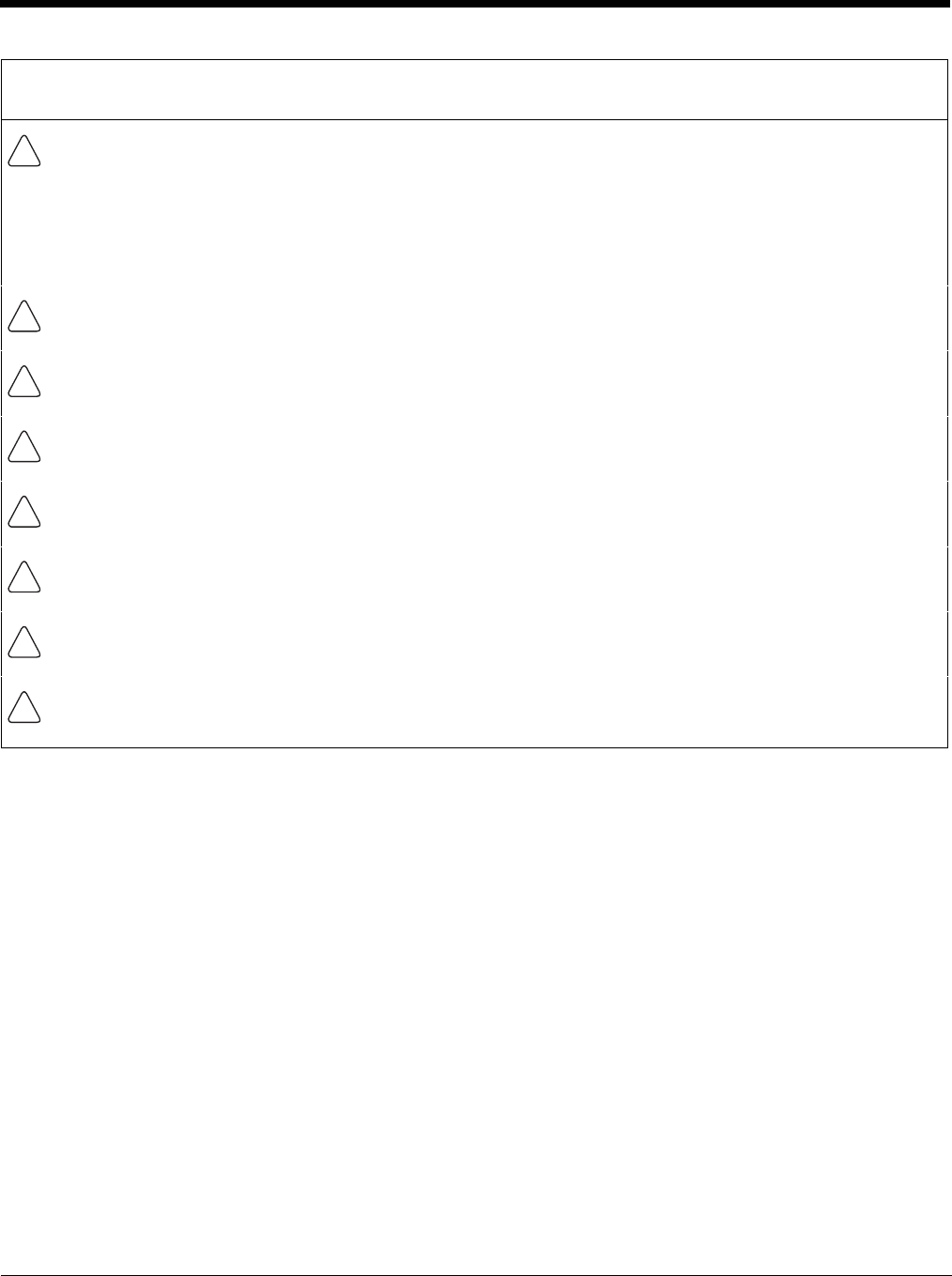
3 - 14
Internal Backup Battery
Located inside the terminal is a 3.6 Volt nickel metal hydride (NiMH) backup battery. The backup battery
prevents the terminal from being reset if you need to replace the main battery pack. It retains RAM data
during the battery pack exchange. A fully charged backup battery provides 30 minutes of backup time.
Note: When removing a battery from the terminal, put the device in Suspend Mode (see page 2-13) before removing
the battery door. Once the battery door is removed, wait at least 3 seconds before removing the main
battery. This process allows the device to shut down properly and maintain memory during the battery swap.
If at any time the backup battery becomes fully discharged of power (e.g., the terminal is left without the
main battery pack for more than 30 minutes), the terminal resets when power is supplied. All files are
retained, but you may need to restart any running applications. In addition, a fully discharged backup
battery requires a minimum of 24 hours of charging time to reach a full charge.
Note: Data and programs stored in Flash memory are not lost even if the internal backup battery fails.
Charging
The internal backup battery and the RTC battery are powered by the main battery pack. Therefore,
charging the internal batteries requires a charged main battery pack be installed in the terminal and the
terminal be connected to a charging device.
WARNING - EXPLOSION HAZARD - BATTERIES MUST ONLY BE CHANGED IN AN AREA KNOWN TO
BE NON-HAZARDOUS.
AVERTISSEMENT - RISQUE D'EXPLOSION-AFIN D'EVITER TOUT RISQUE D'EXPLOSION,
S'ASSURER QUE L'EMPLACEMENT EST DESIGNE NON DANGEREUX AVANT DE CHANGER LA
BATTER I E.
Warning: Explosion hazard. Do not disconnect battery unless the area is known to be free of ignitable con-
centrations.
Warning: Explosion Hazard. Charge or replace the battery only in an area known to be non-hazardous.
Warning: Explosion Hazard. Do not replace components unless power has been switched off or the
area is known to be non-hazardous.
Warning: Substitution of any components may impair suitability.
Warning: Explosion Hazard. Do not use external connectors in areas known to be hazardous.
Warning: Explosion Hazard. Do not use the terminal in areas known to be hazardous if the I/O cover is
damaged, missing or not properly installed (e.g., missing M2 screws).
Warning: Explosion Hazard. Do not use the terminal in areas known to be hazardous if the terminal is
damaged, for example: a crack in the display or enclosure, missing keypad buttons or side buttons, or the
terminal battery well seal is missing or cracked.
The following warnings apply to 99EXXXX-XXXXXXXI models (See Approvals by Country on page 1-
4.)
!
!
!
!
!
!
!
!


















