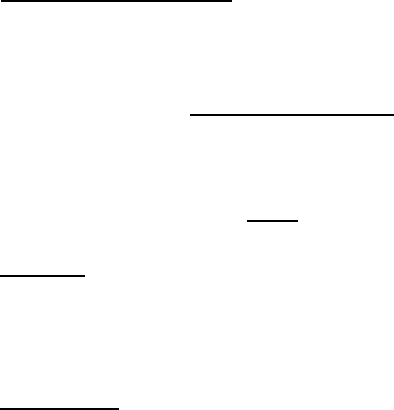
Contact Information
If you experience problems with your Hughes satellite modem, rst try the solutions offered in Troubleshooting on page
33. If you need assistance, use the contact information listed here.
If you need operational, warranty, or repair support, your contact information will vary depending on where you purchased
your satellite modem. You may be supported by Hughes Customer Care or another service provider.
For modems purchased from a retail channel or Hughes sales agent
If you purchased this product through a retail channel or Hughes sales agent, you have several support options. Please
try these options in the order listed until you nd the help you need.
Begin at the HughesNet Customer Care page:
1.
Open a web browser on a computer connected to the satellite modem.
2.
Enter the web address www.myhughesnet.com.
3.
Click the HughesNet Customer Care link.
The HughesNet Customer Care page opens. Options 1, 2, and 3 below are available on this page:
1.
Search our Knowledge Base.
a.
In the Self help section, click Knowledge Base Search.
b.
Follow the on-screen instructions to nd the information you need.
2.
Email a Customer Care representative.
a.
In the Contact Hughes section, click Email.
b.
Complete the email form.
c.
Click Email Us!.
3.
Chat with a Customer Care representative.
a.
In the Contact Hughes section, click Chat.
b.
Complete the chat form.
c.
Click Chat with Us!
4.
Call a Customer Care representative.
If none of the previous options helped you, call Hughes Customer Care at 1 (866) 347-3292.
For modems purchased from a value-added reseller
If you purchased this product from one of our VARs, do not contact Hughes. Contact your VAR for technical support
according to the procedure supplied by them. They are trained to help you with any technical problem.
xiii


















