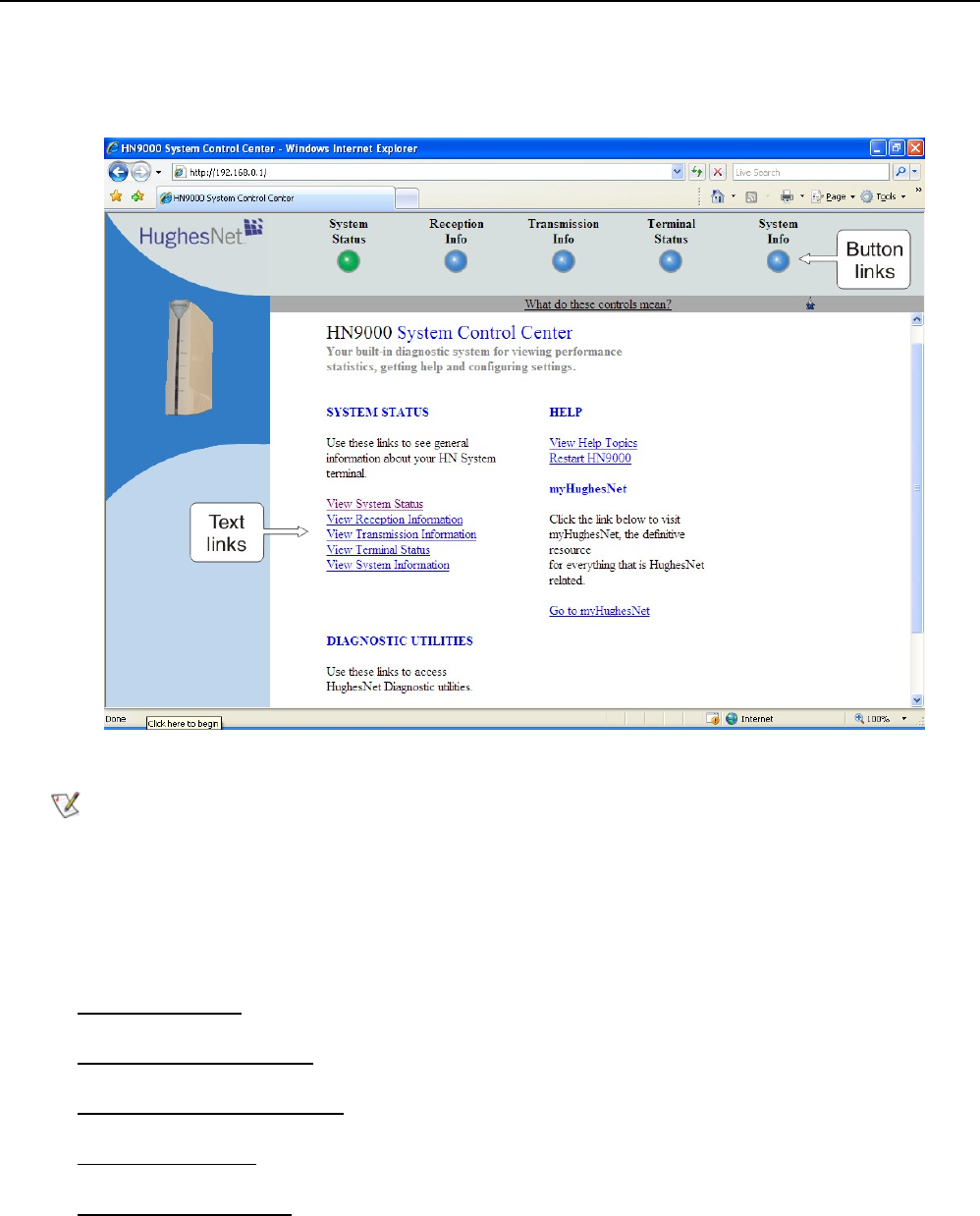
System Control Center home page
The System Control Center home page contains numerous links to satellite modem features and important information
regarding the operation of the satellite modem.
The button links at the top of the page appear on all System Control Center screens and are explained in Button links on
page 11.
Figure 8: System Control Center home page
Note: On some screens you may see the word terminal. This word refers to the satellite modem.
Text links
The System Control Center home page includes the following text links:
System Status links
• View System Status – Opens the System Status page, which displays general system status information such as
signal strength and administrative status.
• View Reception Information – Opens the Reception Information page, which displays information on data received
by the satellite modem.
• View Transmission Information – Opens the Transmission Information page, which displays information on data
transmitted by the satellite modem.
• View Terminal Status – Opens the Terminal Status page, which displays detailed information about the operational
status of the satellite modem such as interface packet counts and acceleration statistics.
• View System Information – Opens the System Information page, which displays information such as modem
identication information and IP address information.
9
Chapter 2HN9000 Satellite Modem User Guide –
1037577-0001 Rev. A
System Control Center


















