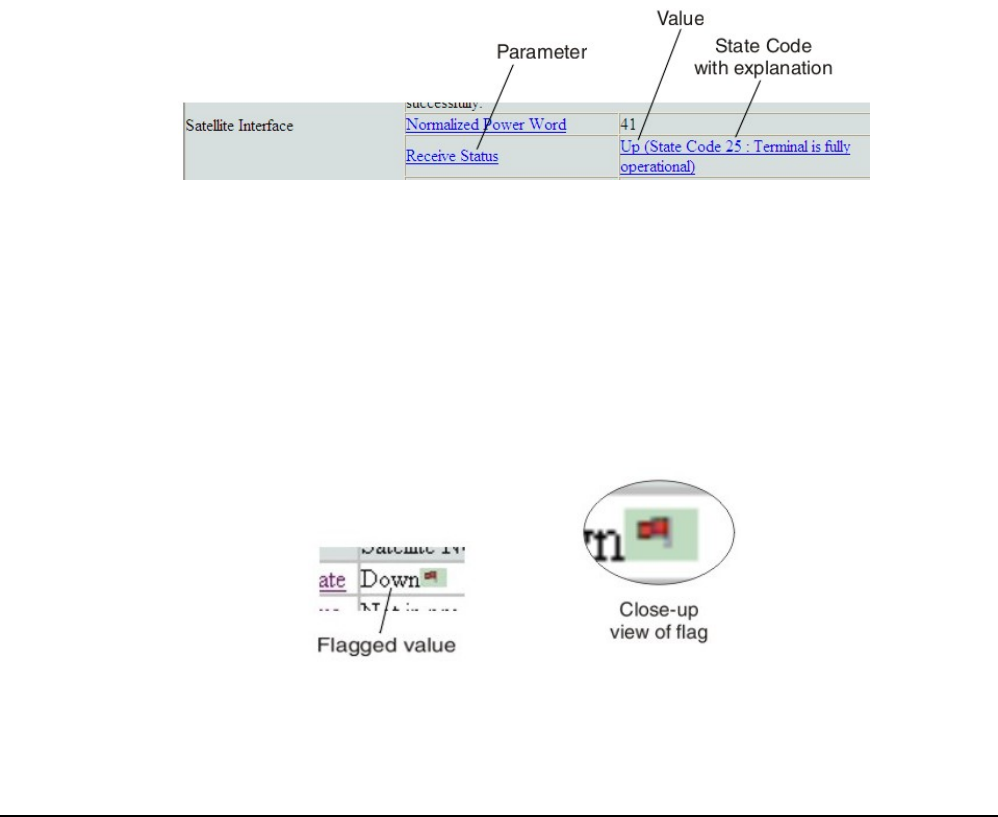
also includes additional information. If you do not see the pop-up window, it may be hidden by other windows; in this
case, minimize other open windows.
State codes on status and information screens
A state code is a number that indicates the operational state of the satellite modem. State codes are displayed with an
explanation in words, as shown in the following example. On the System Control Center status and information screens,
state codes are shown next to selected parameters, as shown in Figure 12: Example of a state code on page 14, or next
to a parameter that is related to an error condition.
Figure 12: Example of a state code
For a list and explanation of all state codes, see Table 5: State codes on page 20.
Red flag indicator
On the status and information screens, a red ag next to a value indicates a problem related to the parameter listed in
the same row where the agged value appears. The agged value appears in the right column; the parameter appears in
the middle column. The value indicates the current state of the parameter.
The red ag may help you or a Hughes Customer Care representative identify and troubleshoot a problem. If you see a
red ag, click the parameter name. The pop-up window that appears may include troubleshooting information.
Figure 13: Red flag problem indicator
System Status page
The System Status page displays important information about the satellite modem's operational status.
Available system status values may vary, depending on how the satellite modem is congured. Therefore, some options
shown in Figure 14: System Status page on page 15 may not appear on your System Status screen.
The System Status page and other System Control Center pages show information that may be particularly useful for
advanced users and for troubleshooting.
14
System Control CenterHN9000 Satellite Modem User Guide –
1037577-0001 Rev. A
Chapter 2


















