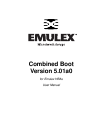Combined Boot User Manual Page 2
Loading x86 BootBIOS
Before you update x86 BootBIOS, decide which utility to use. Emulex offers a variety of utilities that you
can use to update x86 BootBIOS. The utilities that you can use depend on your operating system and, in
some cases, driver:
After you decide which utility to use, see the appropriate update procedures:
• lputilnt: See
Load x86 BootBIOS Using lputilnt on page 2.
• elxcfg: See
Load x86 BootBIOS Using elxcfg on page 3.
• lputil: See
Load x86 BootBIOS Using lputil on page 4.
• lp6dutil : See
Loading x86 BootBIOS Using lp6dutil on page 4.
Load x86 BootBIOS Using lputilnt
Prerequisites
• One of the following drivers is installed and loaded properly:
• SCSIport Miniport driver for Windows Server 2003, Windows 2000 Server or Windows
NT.
• Storport Miniport driver for Windows Server 2003.
• lputilnt is installed properly.
• The x86 BootBIOS file has been downloaded from the Emulex Web site and extracted to a folder
on your local hard drive.
• The system is in a state in which this type of maintenance can be performed:
• I/O activity on the bus has been quieted.
• Cluster software, or any other software that relies on the HBA to be available, has been
stopped or paused.
To load x86 BootBIOS using lputilnt:
1. Start lputilnt: Click Start, Programs, Emulex and lputilnt.
2. Select the desired HBA.
3. Select Firmware Maintenance from the Category list.
4. Click Download and locate the new x86 BootBIOS file.
5. Click Open. The new boot code is transferred to flash ROM.
Operating System lputilnt* elxcfg** lputil lp6dutil***
Windows X X X
Linux X X
Solaris (x86 system) X X
* SCSIport Miniport and Storport Miniport drivers only
** FC Port driver only
*** Requires DOS (will not run in a DOS window)