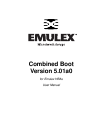Combined Boot User Manual Page 5
3. Press D. The Download Image window is displayed.
Figure 4: lp6dutil, Download Image Window
4. Specify the location of the image file and the adapter to be updated.
5. Specify the Reset After Download setting.
• Defaults to Yes. If you are updating a single file to one HBA, keep the default setting.
• If you are updating several HBAs or several files to one HBA, select No.
6. Tab to the OK button and press <Enter>. The screen closes and the load process begins.
Various steps of the download process are displayed along with the results of the download
(success or error).
7. Press and hold down the <Alt> key and press L. The flash menu is displayed (Figure 3).
8. Press B. The Change Boot BIOS State window is displayed. This window is used to change the
x86 BootBIOS state for an adapter.
Figure 5: lp6dutil, Change Boot BIOS State Window - Disabled BootBIOS Message
9. Highlight the HBA in the Adapters list.
10. Highlight the x86 BootBIOS image in the BIOS Images list.
11. Tab to Change and press <Enter>. The BootBIOS message is enabled for the selected HBA.
12. Tab to OK and press <Enter> to close the window.
13. Continue by enabling x86 BootBIOS on HBAs (page 6).