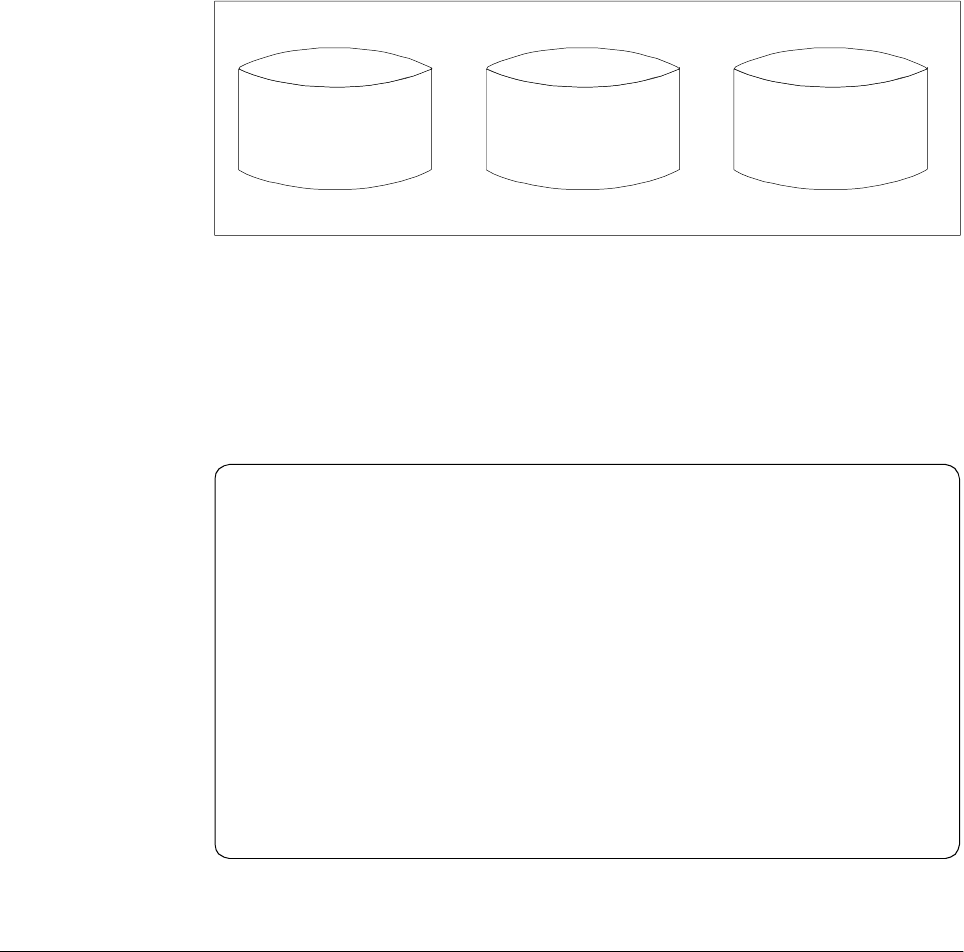
DB2 I/O Operations 115
Figure 39. Minimum Active Log Data Set Distribution
Preformat New Active Log Data Sets
The system administrator, when allocating new active log data sets, can
preformat them using the DSNJLOGF utility described in Section 3 of
DB2 for
OS/390 Utility Guide and Reference,
SC26-8967. This avoids the overhead of
preformatting the log, which normally occurs at unpredictable times.
Figure 40. Installation Panel DSNTIPL
10.5 Log Reads
It is during a rollback, restart, and database recovery that the performance impact
of log reads becomes evident. DB2 must read from the log and apply changes to
the data on disk. Every process that requests a log read has an input buffer
dedicated to that process. DB2 optimizes the log reads searching for log records
in the following order:
1. Log output buffer
2. Active log data set
3. Archive log data set
If the log records are in the output buffer, DB2 reads the records directly from that
buffer. If the log records are in the active or archive log, DB2 moves those log
LOGCOPY1.DS01
LOGCOPY2.DS03
LOGCOPY2.DS01
LOGCOPY1.DS02
LOGCOPY2.DS02
LOGCOPY1.DS03
DSNTIPL UPDATE DB2 - ACTIVE LOG DATA SET PARAMETERS
===>
Enter data below:
1 NUMBER OF LOGS ===> 3 Data sets per active log copy (2-31)
2 INPUT BUFFER ===> 60K Size in bytes (28K-60K)
3 OUTPUT BUFFER ===> 4000K Size in bytes (40K-400000K)
4 WRITE THRESHOLD ===> 20 Buffers filled before write (1-256)
5 ARCHIVE LOG FREQ ===> 24 Hours per archive run
6 UPDATE RATE ===> 3600 Updates, inserts, and deletes per hour
7 LOG APPLY STORAGE ===> 0M Maximum ssnmDBM1 storage in MB for
fast log apply (0-100M)
F1=HELP F2=SPLIT F3=END F4=RETURN F5=RFIND F6=RCHANGE
F7=UP F8=DOWN F9=SWAP F10=LEFT F11=RIGHT F12=RETRIEVE


















