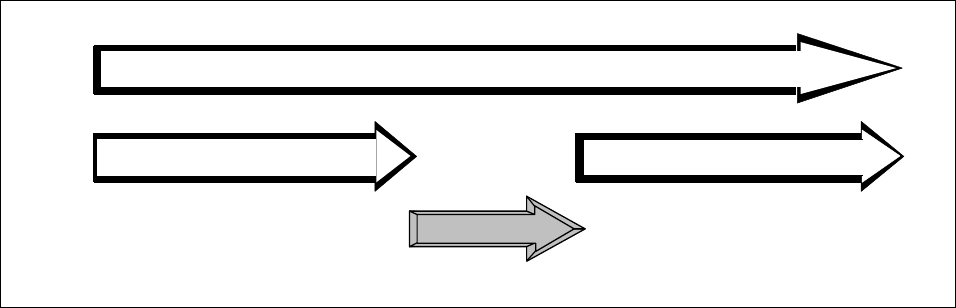
20 Storage Management with DB2 for OS/390
3.6.4 Image Copies
Image copies are the backup of user and system data. DB2 V6 introduces the
possibility of taking image copy for indexes. For a well-managed backup and
recovery policy, it is recommended that the amount of data in image copy data
sets should cover at least three generations of image copies in order to
guarantee recoverability. This means that a large number of image copy data sets
is required and needs to be managed in DB2 installations.
ImageCopyAvailability
Image copies ensure user and system data integrity. Their availability is critical
for DB2 system and application availability. DB2 can optionally generate up to
four image copies of a table space, index space, or data set (for a multiple data
set table space or index space). Two of these copies are intended for a disaster
recovery at a remote site. For better image copy availability, customers should
define the copies on different devices (or SMS classes) to physically separate the
data sets.
ImageCopyOptions
Image copies can be run in two important varieties, either FULL or
INCREMENTAL. Full image copies are complete backups of a table space or data
set. Incremental copies only contain the changes since the last full image copy.
Incremental and image copies can be combined (merged) to create other
incremental or full image copies.
The SHRLEVEL option is used to specify application access during the copy.
SHRLEVEL REFERENCE creates a consistent copy. During the SHRLEVEL
REFERENCE copy, only read access is allowed. SHRLEVEL CHANGE creates a
copy while the data is updated. Figure 6 on page 20 and Figure 7 on page 21
illustrate the impact these copies have on application read and write processing.
The DB2 RECOVER utility can handle the updates not reflected in a SHRLEVEL
CHANGE copy by applying the log records corresponding to those updates.
Figure 6. Image Copy SHRLEVEL REFERENCE
APPLICATION READ PROCESSING
APPLICATION WRITE
APPLICATION WRITE PROCESSING
IMAGE COPY


















