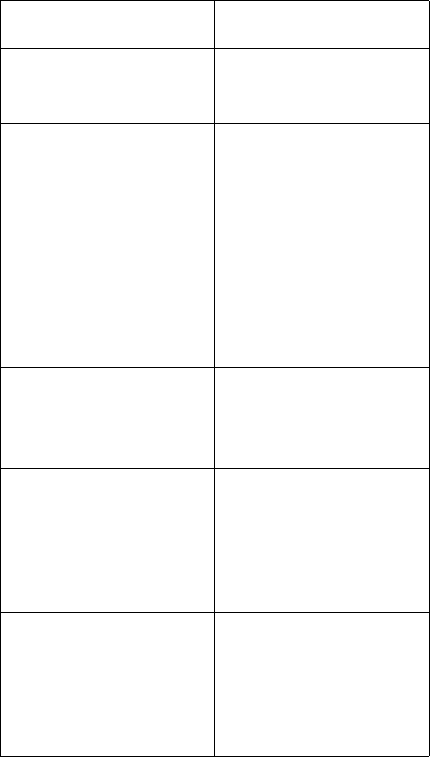
42 IBM Desktop System HMM
1780
Fixed Disk Configuration
Error
Reconnect hard disk cables.
Hard disk drive
System board
1780
Fixed Disk 0 Error
1780
Fixed Disk Error
1781
Fixed Disk 1 Error
1782
Fixed Disk 2 Error
1783
Fixed Disk 3 Error
Reconnect hard disk cables
Enter BIOS setting to load
default settings:
1. Proper speed for
processor. Speed should
be a multiple of the
original processor.
Hard disk drive
System board
1800
No More IRQs available
1880
No More IRQs available
Run Setup, verify PCI
Run Diagnostics
PCI adapter card
1801
No More Room for Option
ROM
1881
No More Room for Option
ROM
Check Setup
Run Diagnostics
Adapter Cards
Make sure BIOS is at latest
level
System board
1802
No More I/O Space
Available
1882
No More I/O Space
Available
Check Setup
Run Diagnostics
Adapter Cards
Make sure BIOS is at latest
level
System board
Table 2-1 POST Error Codes and Messages List
NOTE:
To diagnose a problem, first find the BIOS error
messages or codes in left column. If directed to a
check procedure, replace the FRU indicated in the
check procedure. If no check procedure is indicated,
the first Action/FRU listed in right column is the most
likely cause.
BIOS Error Codes,
Messages
Action/FRU


















