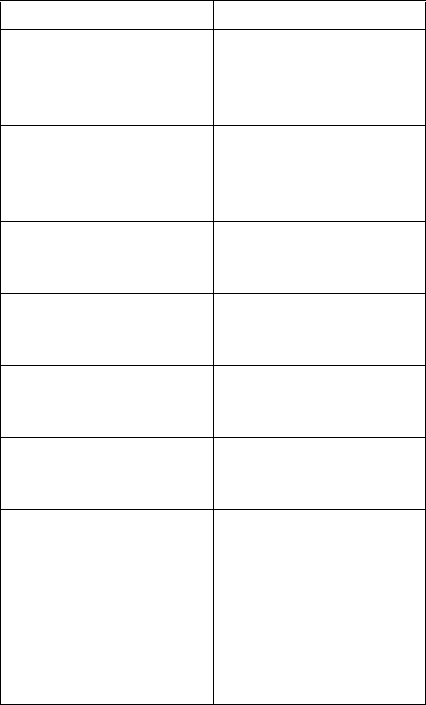
Check Procedures 45
Table 2-2 BIOS Error Beeps List
NOTE:
To diagnose a problem, first find the BIOS error
beeps in left column. If directed to a check
procedure, replace the FRU indicated in the check
procedure. If no check procedure is indicated, the
first Action/FRU listed in right column is the most
likely cause.
BIOS Error Beeps Action/FRU
1-1-3
CMOS Write/ Read Error
Enter BIOS Setup and load
the default settings.
CMOS battery.
System board.
1-1-4
BIOS ROM Checksum
Error
Enter BIOS Setup and load
the default settings.
CMOS battery.
System board.
1-2-1
Programmable Interval
Timer Test Error
Enter BIOS Setup and load
the default settings.
System board.
1-2-2
DMA initialization Error
Enter BIOS Setup and load
the default settings.
System board.
1-2-3
DMA Page Register Write/
Read Test Error
Enter BIOS Setup and load
the default settings.
System board.
1-2-4
RAM Refresh Verification
Error
Enter BIOS Setup and load
the default settings.
System board.
1-3-1
1st 64K RAM Test Error
Insert the memory modules
in the DIMM sockets
properly, then reboot the
system.
Memory module. See the
“Step 005” of “Memory” on
page 64 to replace memory
module.
System board


















