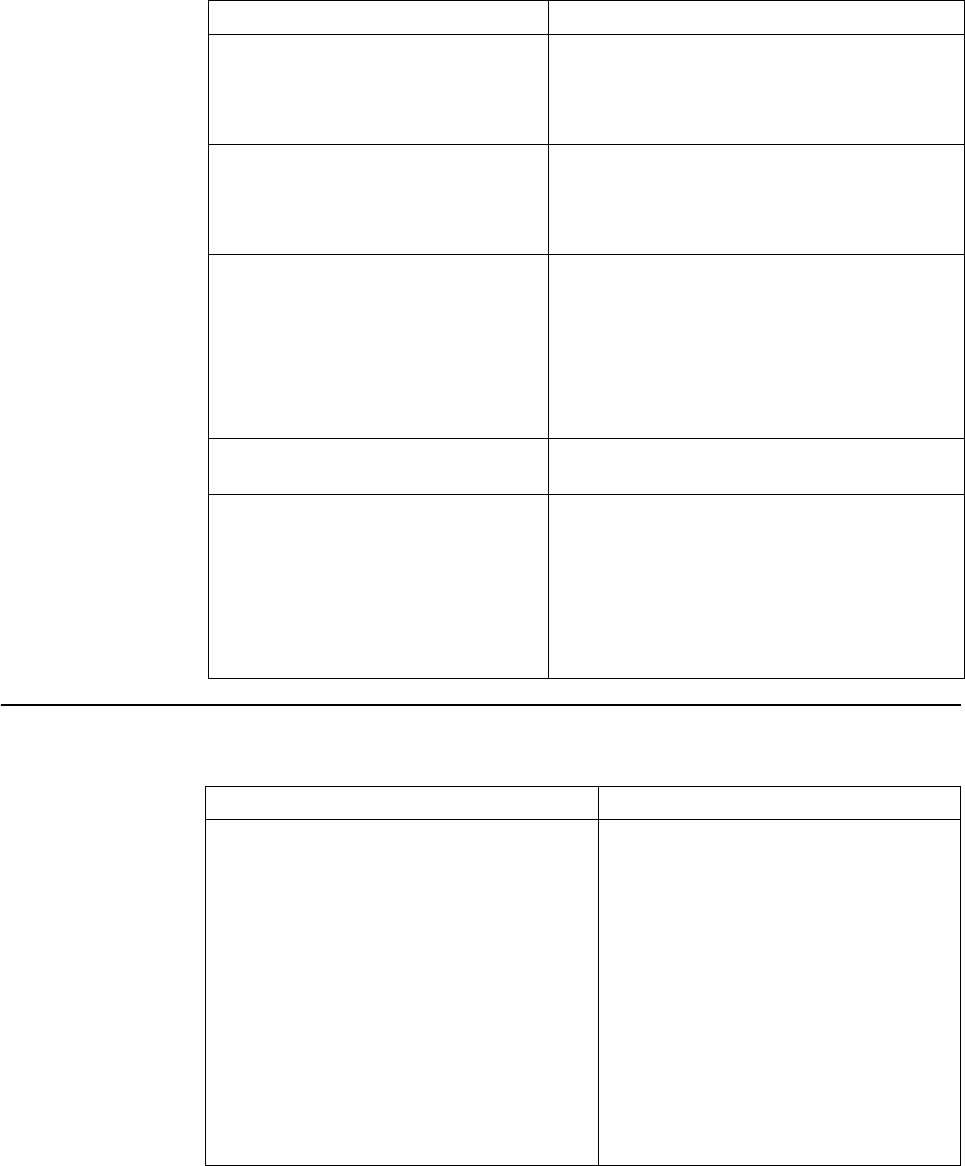
Symptom-to-FRU index 165
SCSI error codes
7xxx (host/local PCI bus interface error) 1. Install download jumpers, flash latest level
BIOS and firmware for adapter. Remove
jumpers.
2. ServeRAID 3HB Adapter/Controller
8xxx (SCSI I/O port error) 1. Install download jumpers, flash latest level
BIOS and firmware for adapter. Remove
jumpers.
2. ServeRAID 3HB Adapter/Controller
9xxx (SCSI termination error) 1. Refer to “ServeRAID POST (ISPR) error
procedures” on page 162.
2. SCSI cable
3. SCSI backplane
4. Hard drive
5. ServeRAID 3HB Adapter/Controller
Axxx (SCSI I/O port error) 1. Refer to “ServeRAID POST (ISPR) error
procedures” on page 162.
Bxxx (SCSI bus interface error) 1. Refer to “ServeRAID POST (ISPR) error
procedures” on page 162.
2. SCSI cable
3. SCSI backplane
4. Hard drive
5. ServeRAID 3HB Adapter/Controller
Error Code FRU/Action
All SCSI Errors One or more of the following
might be causing the problem:
• A failing SCSI device (adapter, drive,
controller)
• An improper SCSI configuration or SCSI
termination jumper setting
• Duplicate SCSI IDs in the same SCSI chain
• A missing or improperly installed SCSI
terminator
• A defective SCSI terminator
• An improperly installed cable
• A defective cable
1. External SCSI devices must be
powered-on before you power-on the
server.
2. The cables for all external SCSI devices
are connected correctly.
3. If you have attached an external SCSI
device to the server, make sure the
external SCSI termination is set to
automatic.
4. The last device in each SCSI chain is
terminated correctly.
5. The SCSI devices are configured
correctly.
Error Code/Symptom Action


















