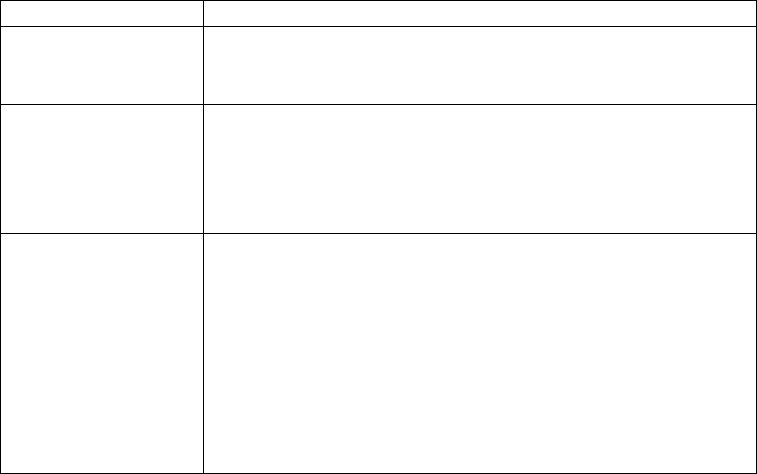
50 Hardware Maintenance Manual: xSeries 250
• If an administrator password is set, enter the administrator password at the
power-on prompt. Start the Configuration/Setup Utility program and change the
power-on password.
• Change the position of the password override switch as described in “Setting the
password override switch:”.
• Remove the battery and then install the battery.
Setting the password override switch:: When a power-on password is set, POST
does not complete until you enter the password. If you forget the power-on password,
you can regain access to the server through either of the following methods:
• Enter the administrator password at the power-on prompt, if an administrator
password has been set. Start the Configuration/Setup Utility program and
change the power-on password. See “Power-on password” on page 49
• Change the position of the jumper on J48 to bypass the power-on password check.
You can then start the Configuration/Setup Utility program and change the
power-on password. See “Processor board component locations” on page 55 for
the location of J48.
Administrator password
Select this choice to set an administrator password. The administrator password
provides access to all choices on the Configuration/Setup Utility main menu. You can
set, change, or delete both the administrator and power-on passwords, and allow a
power-on password to be changed by the user.
Attention: If an administrator password is set and then forgotten, it cannot be
overridden or removed. You must replace the I/O Legacy board.
The following table provides a summary of the password features.
Table 6. Power-on and administrator password features.
Ty pe of p a s s wor d R e sult s
Power-on password • Enter the password to complete the system startup.
• All choices are available on the Configuration/Setup Utility
main menu.
Administrator
password
• No password is required to start the system.
• Enter the password to access the Configuration/Setup Utility
program.
• All choices are available on the Configuration/Setup Utility
main menu.
Administrator and
power-on password
• You can enter either password to complete the system startup.
• The administrator password provides access to all choices on
the Configuration/Setup Utility main menu. You can set,
change, or delete both the administrator and power-on
passwords, and allow a power-on password to be changed by
the user.
• The power-on password provides access to a limited set of
choices on the Configuration/Setup Utility main menu. This
limited access might include changing or deleting the power-
on password.


















