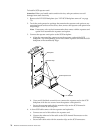Installing options 75
6. Remove the SCSI backplane from the server:
a. Lift the SCSI backplane guides from the corresponding slots on the server;
then, slide the SCSI backplane upward.
b. Disconnect the power cable from the SCSI backplane.
c. Disconnect the SCSI cables from the channel A and B connectors on the SCSI
backplane.
d. Lift the SCSI backplane from the server.
7. To install the SCSI backplane, reverse the above steps, making sure that the SCSI
backplane guides are aligned with the corresponding slots on the server.
8. If you have other options to install or remove, do so now; otherwise, go to
“Completing the installation” on page 91.
SCSI repeater card installation
You must install an optional SCSI repeater card to connect all of your internal hot-
swap hard disk drives to the same SCSI channel.
The following illustration shows the rear connectors on the optional SCSI repeater
card, as viewed from the rear of the server.
Before you begin:
• Read “Safety information” on page 180.
• Review the information in “Before you begin” on page 58.
SCSI cable
connector
SCSI repeater
card cable
connector