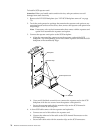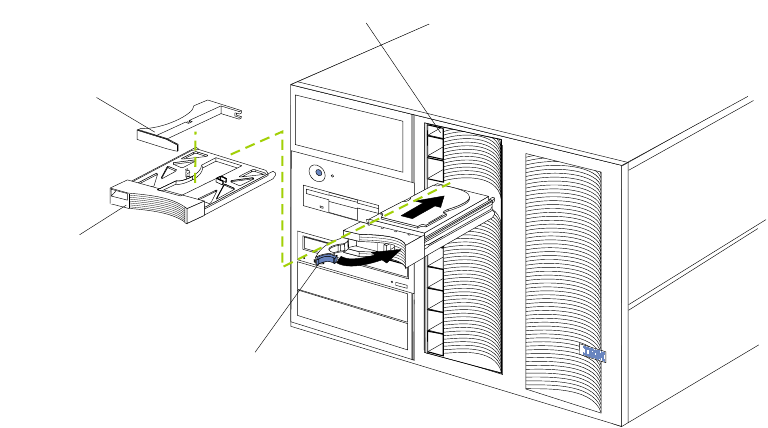
Installing options 81
• The hot-swap bays connect to the LVD SCSI backplane. Your server comes with
two SCSI channels on this backplane. For more information, see “LVD SCSI
backplane” on page 72.
Some drives have a special interface called small computer system interface, or SCSI.
Using this interface, you can attach multiple drives to a single SCSI controller.
Notes:
1. Any information about SCSI drives also applies to other SCSI devices, such as
scanners and printers.
2. If you plan to install both internal and external SCSI devices, you must follow the
instructions in “Connecting external options” on page 93, in addition to the
instructions in this section.
A 16-bit (wide) low voltage differential (LVD) SCSI cable connects the hard disk drive
backplane to the ServeRaid adapter located in a PCI slot on the processor board. An
additional 16-bit, two-drop SCSI cable comes with the server. It is located in the
bottom of the server media bay and is restrained with a cable clamp.
If you want to install SCSI devices in the removable media bays:
1. Locate the internal SCSI connector on the power backplane.
2. Use the 16-bit two-drop SCSI cable located in the bottom of the server media bay.
3. Connect the SCSI device(s) in the removable media bay to the internal SCSI
connector on the power backplane.
Installing a hot-swap hard disk drive
Refer to the following illustration when installing a hot-swap drive.
Before you begin:
• Read “Safety information” on page 180.
• Review the information in “Before you begin” on page 58.
• Read the documentation that comes with the option.
Note: You do not have to turn off the server to install hot-swap drives in these bays.
Slim
filler panel
Gap filler
Drive tray handle
(in open position)
Gap filler