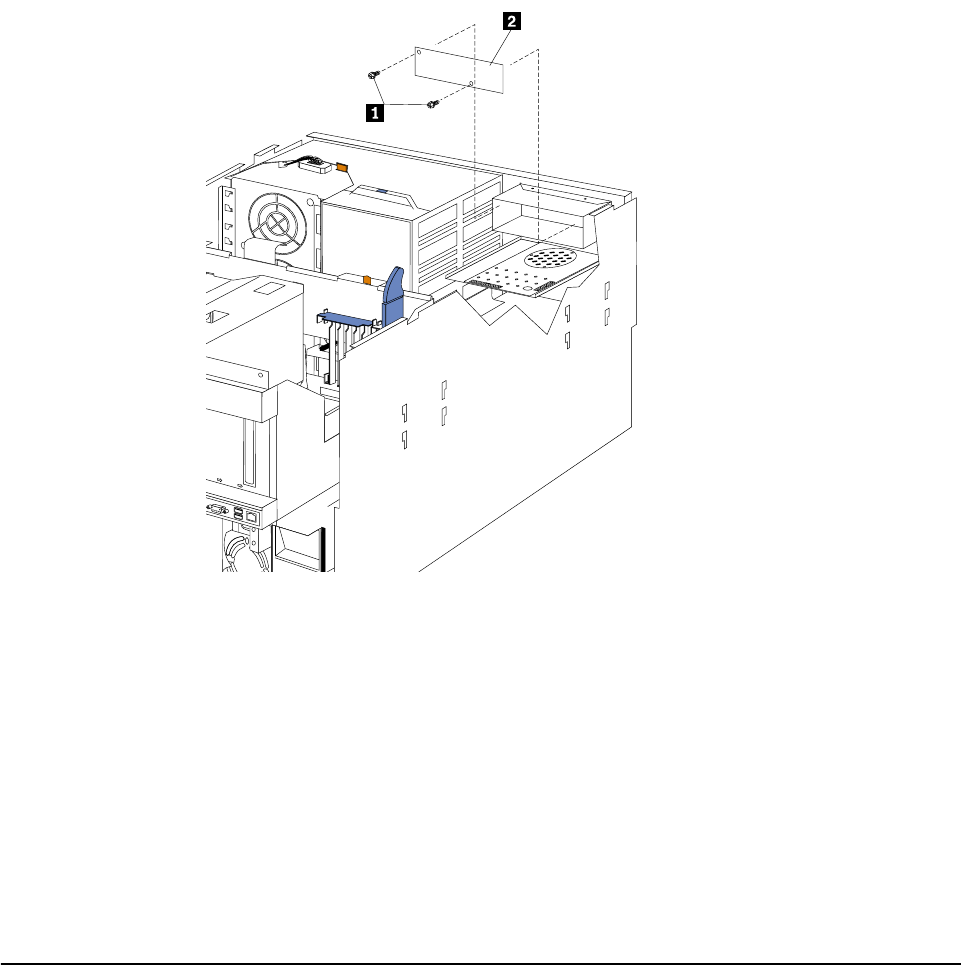
FRU information (service only) 109
∼1∼ Retaining screws
∼2∼ Front LED card assembly
1. Power-off the server, if it is on.
2. Disconnect the power cord for each power source from the electrical outlet.
Attention: The presence of ac standby power might result in damage to the
hardware unless you disconnect the power cord for each power source from the
electrical outlet.
3. Remove the top cover (see “Removing the top cover” on page 59).
4. Disconnect the cable to the diagnostic switch card.
5. Remove the two retaining screws that secure the board in place.
6. Remove and replace the board.
I/O Legacy board
Review the information in “Before you begin” on page 58.
Attention:
• Existing system configuration will be lost. If possible, save the existing system
configuration or obtain a previously saved copy.
• After replacing the I/O Legacy board, flash the system with the latest level BIOS.
Match the BIOS level currently installed on the system.
Use the following illustration as a guide to removing the I/O Legacy board.
S
M
I
NM
I
P
C
IA
P
C
IB
P
S3
PS
4
S
P
OVE
R
S
PEC
M
E
M
NO
N
R
E
D
FAN T
E
M
P
VR
M
CP
U
DAS
D
1
P
S2
PS
1
P
C
IC


















